Introduction:
Imagine a world where your retail setup runs like a dream – streamlined processes, smooth teamwork, and sales that consistently climb. That’s the power of Salesforce Consumer Goods Cloud! This in-depth guide will be your secret weapon, untangling the setup process and highlighting the key features and best practices to supercharge your sales strategy. Buckle up, and get ready to transform your retail game!

Source: Agility PR
Exploring the Salesforce Consumer Goods Cloud:
One effective way to conceptualize this offering is as a comprehensive solution encompassing trade planning activities, retail execution processes, and a unified engagement experience for your customers. CGC’s Key functionalities Include:
- Order Management
- Retail Execution
- Inventory Management
- Trade Promotion Management
- Customer Relationship Management
- Mobile Optimization
- Data Analytics and Reporting
Essential Modules of Store Setup:
1) Manage Accounts and Contacts (Objects: Account, Contact) :
- Utilize standard/custom fields within the Account object to capture store-related data like store type, and preferred ordering methods.
- Utilize Contact Roles within the Contact object to categorize store personnel (e.g., buyer, merchandiser) for targeted communication.
2) Product Catalog Setup (Objects: Product, Pricebook, Products Category, Retail Store, Assortment):
- The Products object serves as the central repository for all your products. Here, you define product details like name, description, category, and unique identifiers (SKUs).
- Use custom fields within the Products object to capture additional product-related information. This could incorporate things like size, color, weight, or dietary restrictions.
- Establish a link between your Products and Retail Stores objects. This allows you to track which products are available at specific stores, ensuring sales reps can accurately present product options to customers.
- The Assortment object, lets you create curated lists of products eligible for sale at specific stores. This enables you to cater your product offerings based on factors like store size, location, or customer demographics.
3) Territory Management:
- Geographic Zones: Carve up your sales territory based on geographical locations like states, regions, or even zip codes. This ensures all areas within your market have dedicated sales coverage.
- Customer Focus: Define territories based on customer types. This allows you to assign sales reps with expertise relevant to specific customer segments, leading to more effective sales interactions.
- Product Specialization: Structure territories based on product focus. Assign reps with in-depth knowledge of particular product lines to territories where those products are most prevalent.
4) Order Processing and Fulfillment:
- Salesforce Mobile App: Empower your sales team to capture orders electronically during in-store visits or while on the go. This increases efficiency and reduces errors associated with manual entry.
- Direct Order Entry: Allow for manual order entry directly within the Salesforce Consumer Goods Cloud interface. This is useful for capturing phone orders or handling specific scenarios where electronic methods aren’t preferred.
- Penny-Perfect Pricing: When an order is placed, Penny Perfect Pricing performs real-time calculations based on the integrated data. It considers:
- Base Price: The standard price of the product as defined in the product catalog.
- Customer-Specific Pricing: Discounts or price adjustments associated with the customer’s assigned pricebook.
- Promotions: Any active promotions that might impact the final price (e.g., volume discounts, bundled product deals).
5) Inventory Management:
- Real-time Updates: Inventory levels are automatically updated in real-time based on various transactions:
- Sales order creation (quantity is deducted from available stock).
- Purchase order fulfillment (quantity is added to available stock).
- Stock adjustments (manual adjustments for reasons like damage, shrinkage, etc.).
- Inventory Replenishment Automation: Automate purchase order generation when inventory dips below the predefined Quantities. This ensures you maintain adequate stock levels to attain customer demands.
- Inventory Reporting and Analytics: Generate reports to gain insights into inventory performance. These reports can track:
- Stock levels across different locations and product categories.
- Inventory turnover rates to identify potential overstocking or understocking situations.
- Sales trends to efficiently forecast future demand and supply to optimize inventory levels.
6) Mobile Optimization for Field Teams:
- Location Services: To improve route planning for field visits.
- Calendar Integration: Accompanies the Salesforce mobile calendar with personal calendars for a united view of appointments and meetings.
- Using Camera: Uses the device’s camera to capture product images or documents.
Important Objects to be considered while setting up Stores:
I. Standard Objects:
- Account, Product, Order, Price Book
II. Consumer Goods Specific Objects:
- Retail Store Group, Retail Store, Product Category, Assortment, Planogram, Retail-Store KPI, Promotion, Promotion Channel
Data Models:
1) Accounts & Retail Store Module
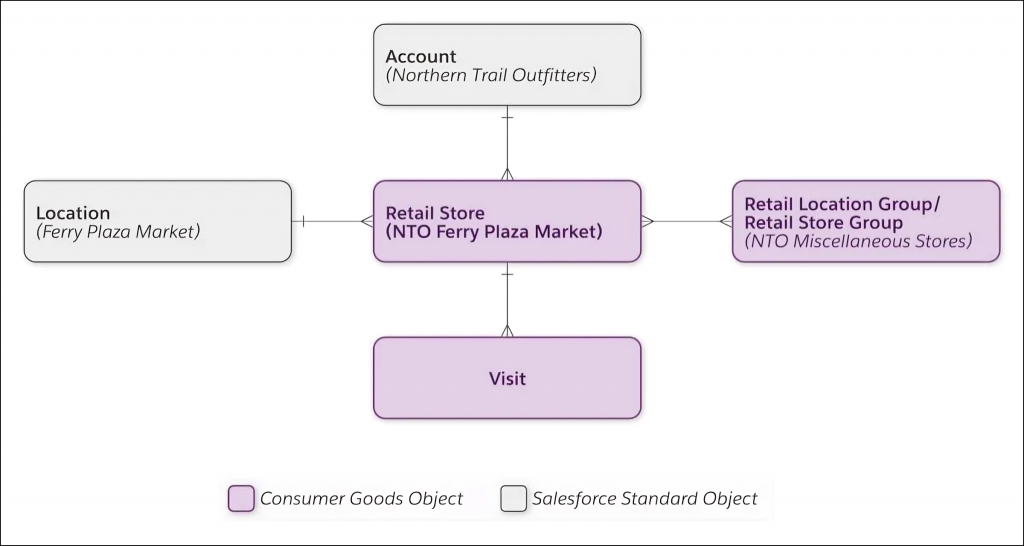
2) Products Module
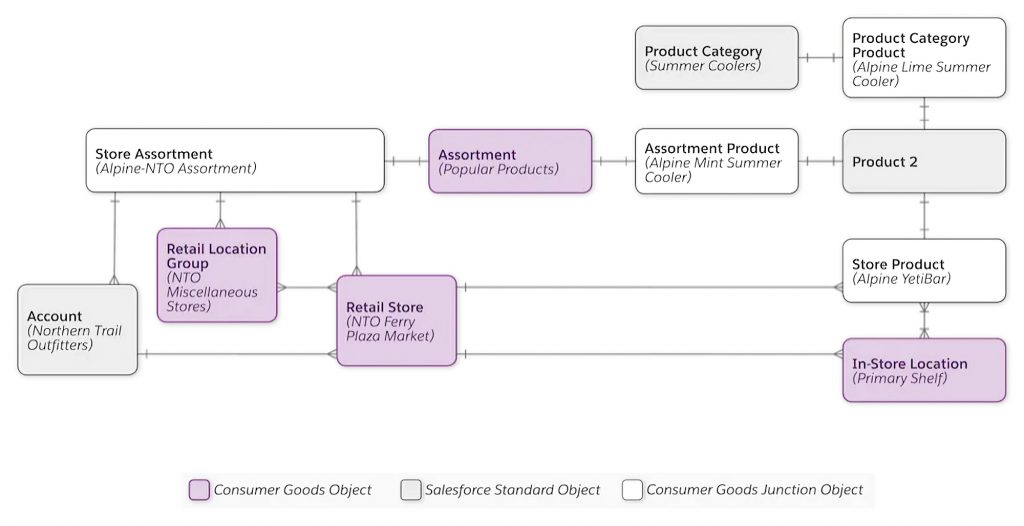
3) Promotions Module
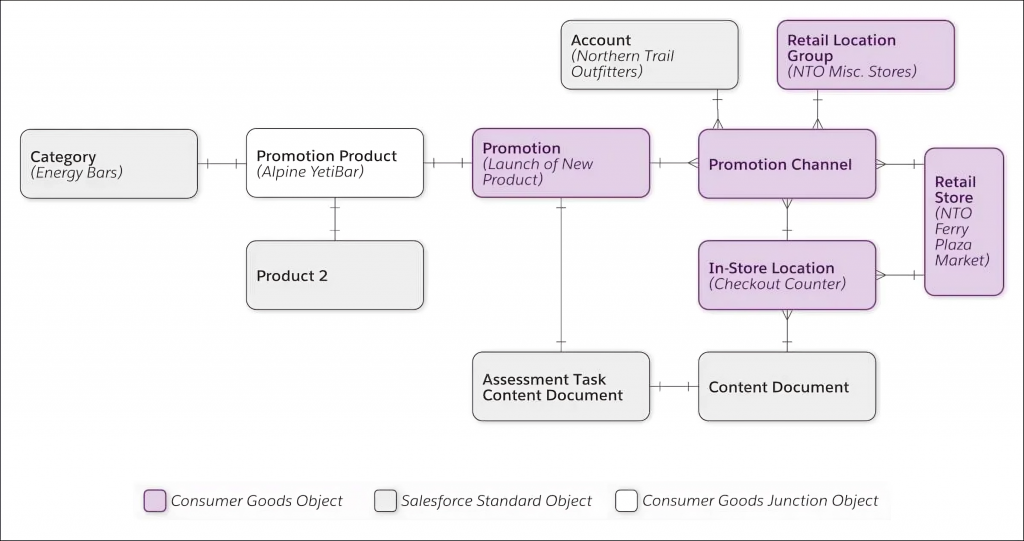
4) Orders Module
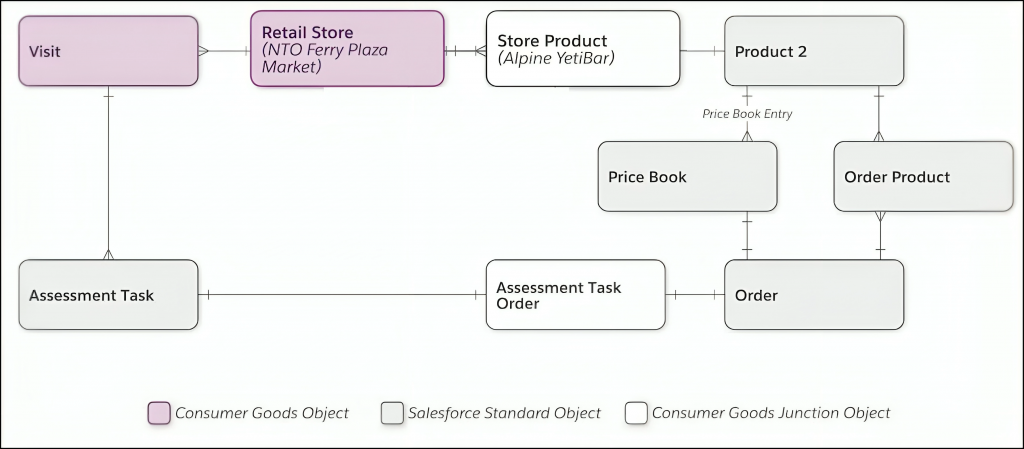
5) KPI Module
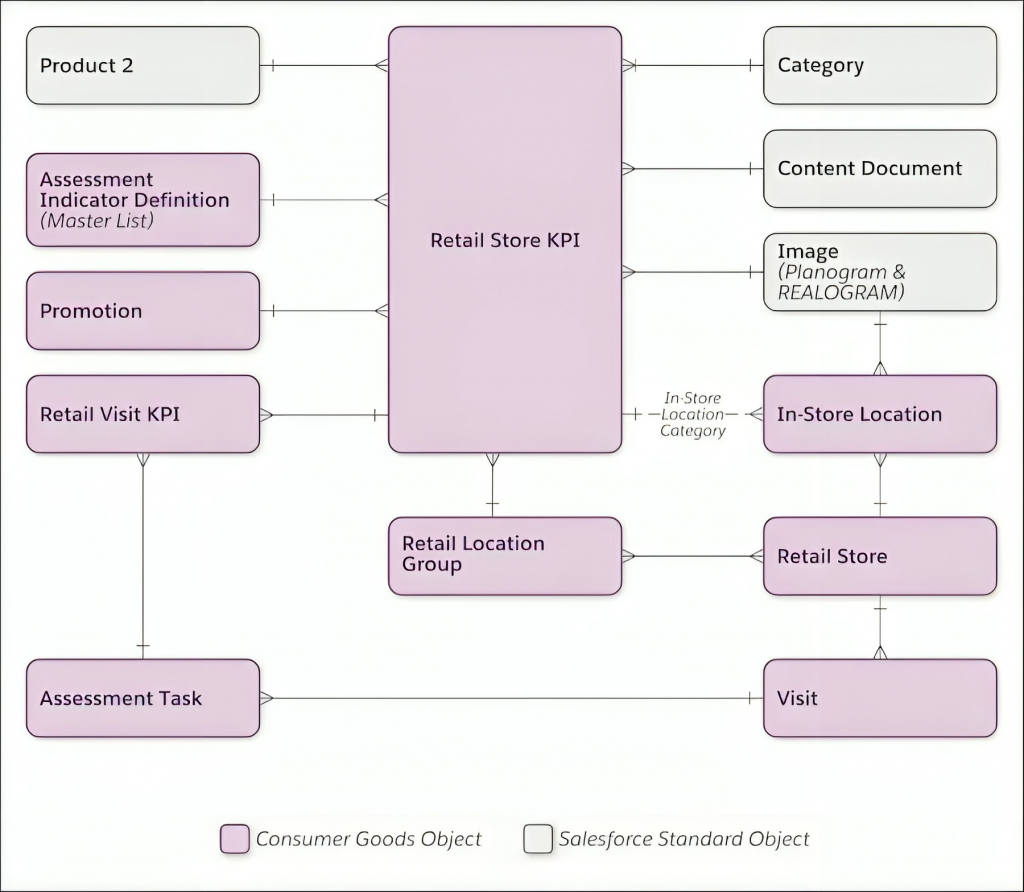
Records to be Created for Store Setup:
1) Accounts:
- Create Account records for all your customer entities (retailers, distributors). Include details like company name, contact information, and billing addresses.
2) Products:
- Create Product records for all the items you sell. Include details like product name, description, category (linking to Product Category objects), pricing information, and (optionally) inventory data.
3) Price Books (Optional):
- Define Price Book records to set specific pricing structures for different customer segments or sales channels.
4) Retail Store Groups (Optional):
- If managing multiple stores under a single ownership, create Retail Store Group records for each group (e.g., regional divisions).
5) Retail Stores:
- Create Retail Store records for each individual physical store location. Include details like address, store manager information, and association with a Retail Store Group (if applicable).
6) Assortments (Optional):
- Define Assortment records to specify the specific set of products intended for a particular Retail Store or group of stores.
7) Planograms (Optional):
- Create Planogram records to visually depict the optimal layout of products on shelves or within a store display (linked to specific Retail Stores).
8) Promotions (Optional):
- Define Promotion records to manage marketing campaigns or discounts offered to customers. Link them to specific products, Retail Stores, or customer segments if applicable.
9) Retail Store KPIs (Optional):
Define Retail Store KPI records to track performance metrics for individual stores or groups.
Conclusion
Establishing your store on Salesforce Consumer Goods Cloud is a deliberate move towards streamlining sales processes. By adopting optimal strategies and harnessing the full potential of the platform’s powerful capabilities, you can guarantee smooth and efficient operations, fueling triumph within the fiercely competitive consumer goods landscape.


















