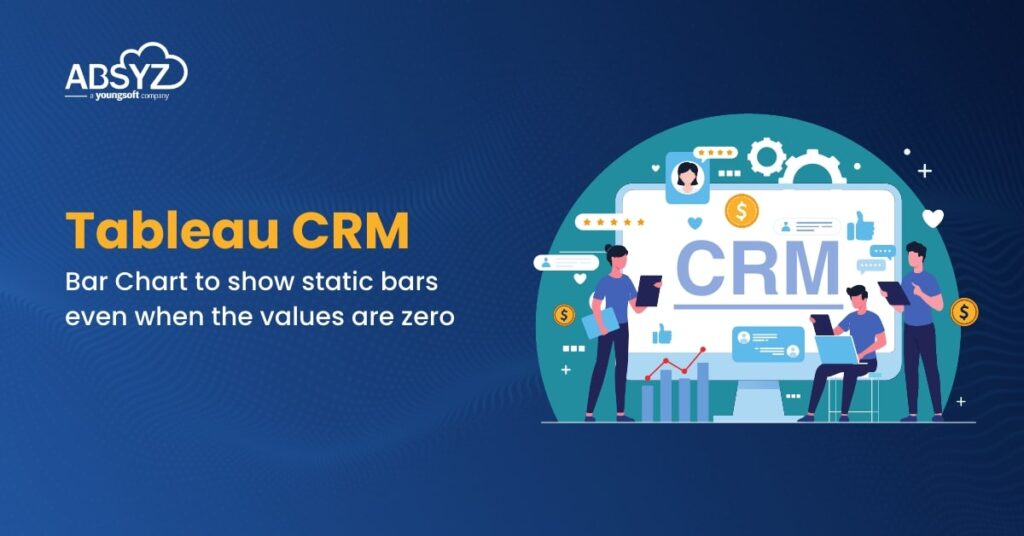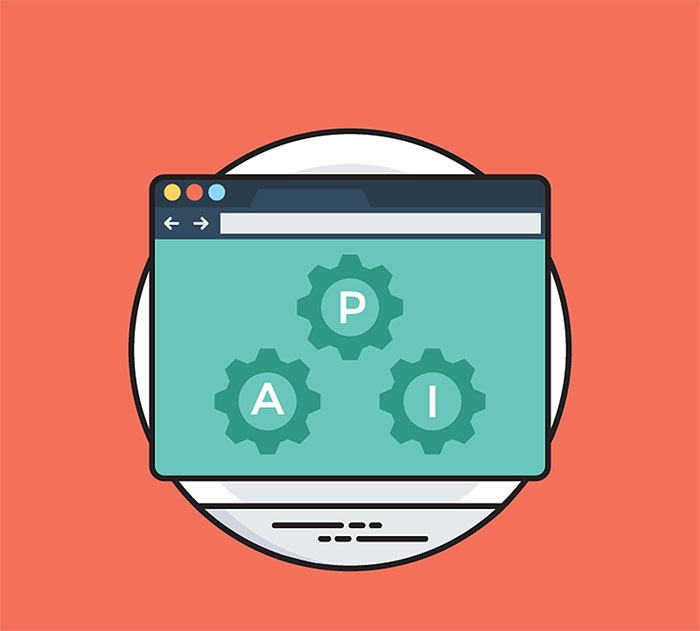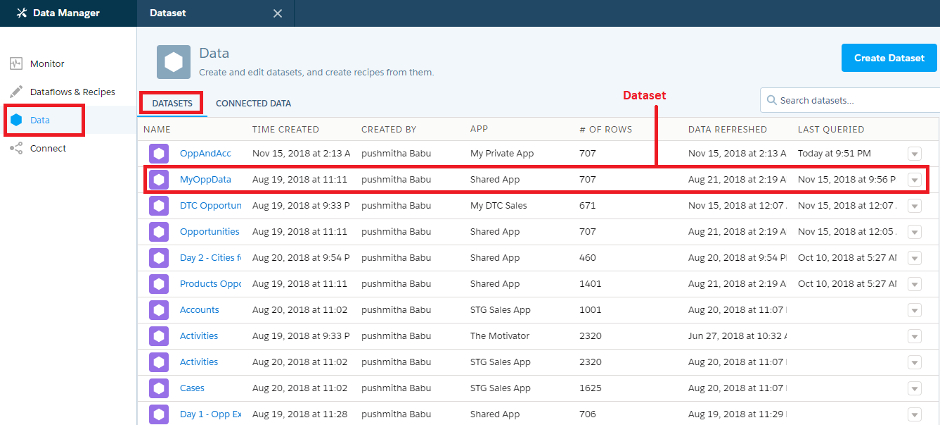Embedding CRM Analytics Dashboard On Home Page Using Lightning Component
In today’s digital landscape, businesses are always looking for ways to streamline processes and gain insights from their customer relationship management (CRM) systems. CRM analytics has become increasingly important for data-driven decision-making, highlighting the need for easy access to metrics and reports. This is where the lightning component framework comes in. It is a powerful …
Embedding CRM Analytics Dashboard On Home Page Using Lightning Component Read More »