Table of Contents:
- Introduction to Discounts Scheduling in CPQ
- Setting up of discount schedules based on business need
2.1. Volume Discounts
2.2. Slab Discounts
2.3. Term Discounts - Manual Discounts
- Partner Discounting
- Distributor Discounting
1. Introduction to Discounts Scheduling in CPQ
Discount schedules in Salesforce CPQ play a pivotal role in pricing strategies. They offer tier-driven discounts to quote lines, influencing pricing across various industries and products. These schedules significantly impact pricing calculations and final net prices.
Applying discount schedules involves creating discount schedule records and defining tiers within them. These schedules can be applied across various objects, prioritizing their application based on specific rules and orders within the Salesforce CPQ framework. Let’s understand how it is done.
2. Setting up Discount Schedules in Salesforce based on the business need:
2.1. Range Discounts:
Volume/Range – based discounts are incentives offered to customers based on the quantity of products or services purchased. These discounts are structured to encourage higher purchase volumes by providing reduced prices as the quantity bought increases. The discount rate typically grows with the quantity tiers—buying larger volumes leads to lower per-unit costs.
Example of Range discounts is demonstrated in the below table:
Let’s take an example of a customer placing an order of 80 boxes from a manufacturer at a price of 500/- rupees per box. For which the discounts applied respectively are as follows:
Tier 1: Range of units = 1 to 50 units – the discount applied is 10%
Tier 2: Range of units = 51 to 75 – the discount applied is 20%
Tier 3: Range of units = 76 to 100 – the discount applied is 30%
If the customer selects 20 units, CPQ will identify it as tier 1 and apply a 10% discount. If the units selected are 60, CPQ will identify them as tier 2 and apply a discount of 20%, and for the range of 90 units, it will identify them as tier 3 and apply a discount of 30%. Let’s see how the Volume discounting can be scheduled using CPQ.
In the above example, the range is 80 boxes. CPQ Identifies it as tier 3 and applies a 30% discount.
| Volume / Range Discount | |||||
| Tier | LB | UB | Discount % | Unit Range | Final Price |
| T 1 | 1 | 51 | 10% | ||
| T 2 | 51 | 76 | 20% | ||
| T 3 | 76 | 101 | 30% | 80 | 28,000/- |
How Range based discounts can be scheduled on Salesforce CPQ:
Utilizing the Discount Schedule object in Salesforce allows versatile application, mainly at the product level. Creating a volume discount involves defining tiers within the discount schedule record. For instance, a 10% discount from 1 to 10 quantities entails setting tiers with lower and upper bounds along with the discount percentage. This schedule can be directly assigned or linked to a specific product.
For further details regarding Range based discounts, please click here.
2.2. Slab Discounts
Slab-based discounts are a pricing strategy that offers varying discount rates based on specific ranges or “slabs” of quantities purchased. Instead of a continuous scale, slab discounts operate in defined tiers or brackets. Each slab or range represents a specific quantity, and different discount rates are applied within each range.
Example of Slab Discounting is demonstrated in the below table:
Similar to the Range discounts example, let’s take an instance where a customer is ordering 80 boxes from a manufacturer at a price of 500/- rupees per box. For which the slab discounts applied are as follows:
Tier 1: Range of units = 1 to 50 units – the discount applied is 10%
Tier 2: Range of units = 51 to 75 – the discount applied is 20%
Tier 3: Range of units = 76 to 100 – the discount applied is 30%
In Slab discounting, Salesforce CPQ identifies the above ranges as follows: for the first 50 units it will identify them as tier 1 and apply a 10% discount(D1) and for the next 25 units, it will identify them as tier 2 and apply a discount of 20%(D2) on top of D1, and for the remaining 5 units, it will identify them as tier 3 and apply a discount of 30%(D3) on top of D1+D2. Let’s see how the Slab discounting can be scheduled using CPQ.
| Slab Discounts | |||||
| Tier | LB | UB | Discount % | Range = 80 | Final Price |
| T 1 | 1 | 51 | 10% | 50 Units | 22,500/- |
| T 2 | 51 | 76 | 20% | Next 25 Units | 10,000/- |
| T 3 | 76 | 101 | 30% | Next 5 Units | 1,750/- |
As we can see in the above table, the final price for an order of 80 boxes after applying slab discount will be Rs. 34,250/-
How Slab based Discounting can be scheduled on Salesforce CPQ:
Slab discounts are determined by the Discount Schedule’s field type. For a discount schedule to function as a slab discount, the field type value should be ‘Slab’. Slab discounts function based on specific ranges.
For further details regarding Slab based discounts on CPQ, please click here.
2.3. Term Discounts:
A term-based subscription is a fixed-duration service or agreement offering customers access to a product or service for a specific period, like monthly, quarterly, or annually. It involves regular recurring payments throughout the subscription term and can automatically renew at the end unless modified or canceled by the subscriber.
Example of Term based Discounting is demonstrated in the below table:
Let’s consider a 500/- rupees monthly subscription with varying discounts for different subscription term lengths – which is, 10% for 1-3 months, 20% for 3-6 months, 30% for 6-9 months and so on. These discounts impact the overall subscription cost. Let’s see how the Term discounting will be applied using CPQ.
Let’s take an example where a customer wants to take a subscription for 5 months, and the monthly subscription price is Rs. 500/-. Salesforce CPQ identifies this as a Tier 2 and applies a discount of 20% on the monthly subscription rate.
| Term Discount | ||||
| Tier | Term | Discount % | Subs. Term | Final Price |
| T 1 | 1-3 Months | 10% | ||
| T 2 | 3-6 Months | 20% | 5 Months | 2,000/- |
| T 3 | 6-9 Months | 30% | ||
How Term based discounts can be scheduled on Salesforce CPQ:
Similar to volume discounts, term discounts utilize the Discount Schedule object but are exclusive to subscription products. These discounts are set via the Term Discount field on subscription product records. Tiers within the term discount specify subscription length ranges and associated discounts.
For further details on Term based discounts in CPQ, Please click here.
3. Manual Discounting
While automated discounts are convenient, there are instances when a sales representative prefers to implement a personalized discount. This could be to out bid a competitor’s pricing in negotiations or to provide a 100% discount on a quote line as a promotional gesture. Regardless of the motivation, CPQ empowers sales reps to tailor discounts on a per-line basis, ensuring precise control over their quote pricing.
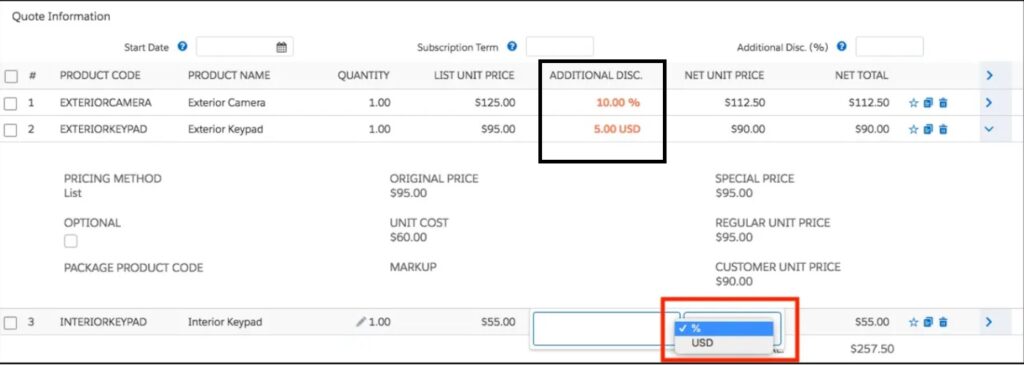
As you can see from the above image, manual discounts can be set as a percent or a per-unit amount depending on the selection in the dropdown menu. The Quote Line Editor shows either the Additional Discount (%) field or the Additional Discount (Amount) field as needed depending upon what the Sales rep is selecting.
CPQ always takes whatever the original price is from the pricebook, then deducts the discount which is added manually. We can restrict this and put some approvals in place to keep the discounts under limit by using the CPQ Advance Approval process.
Another feature of CPQ that is handy to the sales team while quoting is Additional Discount. There’s a formula field named Additional Disc. that takes the difference between these two prices (the regular price and the Manually entered unit price) and multiplies by quantity. This field is handy while creating a proposal template since it contains a value when manual discounts are applied.
An additional feature in CPQ allows every product to be set at a non-discountable price, which locks the additional discount fields in the Quote Line Editor, as seen below. Check the box named Non-Discountable on the product record to enable.
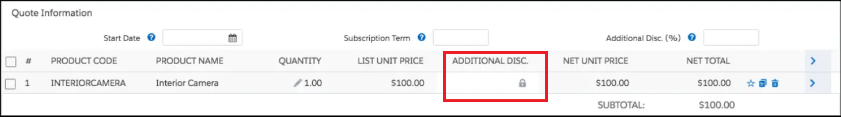
4. Partner Discounting
Partner discounts are given to Business partners or Business channel partners. This discount is intended for organizations that collaborate with the company to sell its products or services. The partner discount ensures that these partners receive preferential pricing when purchasing products for sale.
Let’s understand the partner price by taking an example to see how partner discounting work in Salesforce CPQ
Example: Tastie food & Co. offer a box of biscuits at the price of Rs. 100/- per box. Tea Capital is a major buyer of biscuits and acts as a channel partner, Tastie foods & Co. has a standard discount of 20% for a volume of boxes greater than 50, and has a fixed partner discount rate of 5%.
Let us see how the list price, regular discount price and the partner discount price are calculated for an order of 75 boxes.
i) List Price: List price per unit is Rs. 100/-
For an order of 75 boxes the list price would be 75 x 100 = Rs. 7,500/-
ii) Standard Discount Price: This is usually the price set for a customer who is purchasing directly. The standard discount rate given by Tastie Food & Co. is 20% for an order volume which is more than 50 boxes.
For an order of 75 boxes, a discount of 20% is applied on the list price, so the standard discount price would be: 75 x [100 – (20%*100)] = Rs. 6,000/-
iii) Partner Discount Price: This is the price given to the partners. As mentioned in the above example, the partner gets an additional 5% discount on the standard discount price.
So, for an order of 75 boxes, the standard discount price is 80/-, and for the partner there is an additional partner discount of 5%, so the price per unit for a partner will be 80* 5% = Rs. 76/-
With that logic, an order of 75 boxes for a partner would be 75 x 76/- = Rs. 5,700/-
5. Distributor Discounting
A distributor discount refers to a specific type of discount provided to distributors or resellers of products. This discount is applied to the distributor’s purchase of products, allowing them to buy at a lower price than the standard or list price. Distributor discounts are a common practice in various industries to incentivize and support distribution partners.
Let’s understand distributor pricing with the above example of Tastie Food & Co. and Tea Capital. We can calculate a distributor discount by deducting it from the Partner price in the Salesforce CPQ Price Waterfall.
Example: Tea Capital have a set of distributors who purchase biscuit boxes from Tastie Food & Co. to distribute amongst the local vendors and franchises. Both companies have a deal for a fixed distributor discount of 5%.
Now, if we apply a distributor discount of 5% to the partner price calculated in the above example, the distributor price will be Rs. 76 – (5% of Rs. 76) = Rs. 72.2/-.
Using the above logic, for a distributor to buy 75 boxes from Tastie food & Co., the price will be 75 x 72.2/- = Rs. 5,415/-
To further understand how Partner & Distributor discounts work on Salesforce CPQ, please refer to this link.
Conclusion
Discount Scheduling in Salesforce CPQ is integral, impacting pricing calculations across diverse industries. These versatile schedules enable tiered discounts like Volume, Term, and Slab Discounts, meticulously defined within the Discount Schedule object. They provide flexibility in applying discounts based on quantities, subscription lengths, or specific ranges, while Custom Discount Schedules further enhance flexibility, enabling tailored discounts based on unique criteria. Mastering Discount Scheduling empowers businesses to optimize sales processes, enhance competitiveness, and drive revenue growth through strategic and precise pricing.
Additional References and Guidelines:
For any further elaboration on setup of discount scheduling in Salesforce CPQ as per your requirement, follow the detailed guidelines available on:
https://help.salesforce.com/s/articleView?id=sf.cpq_discount_schedules.htm&type=5


















