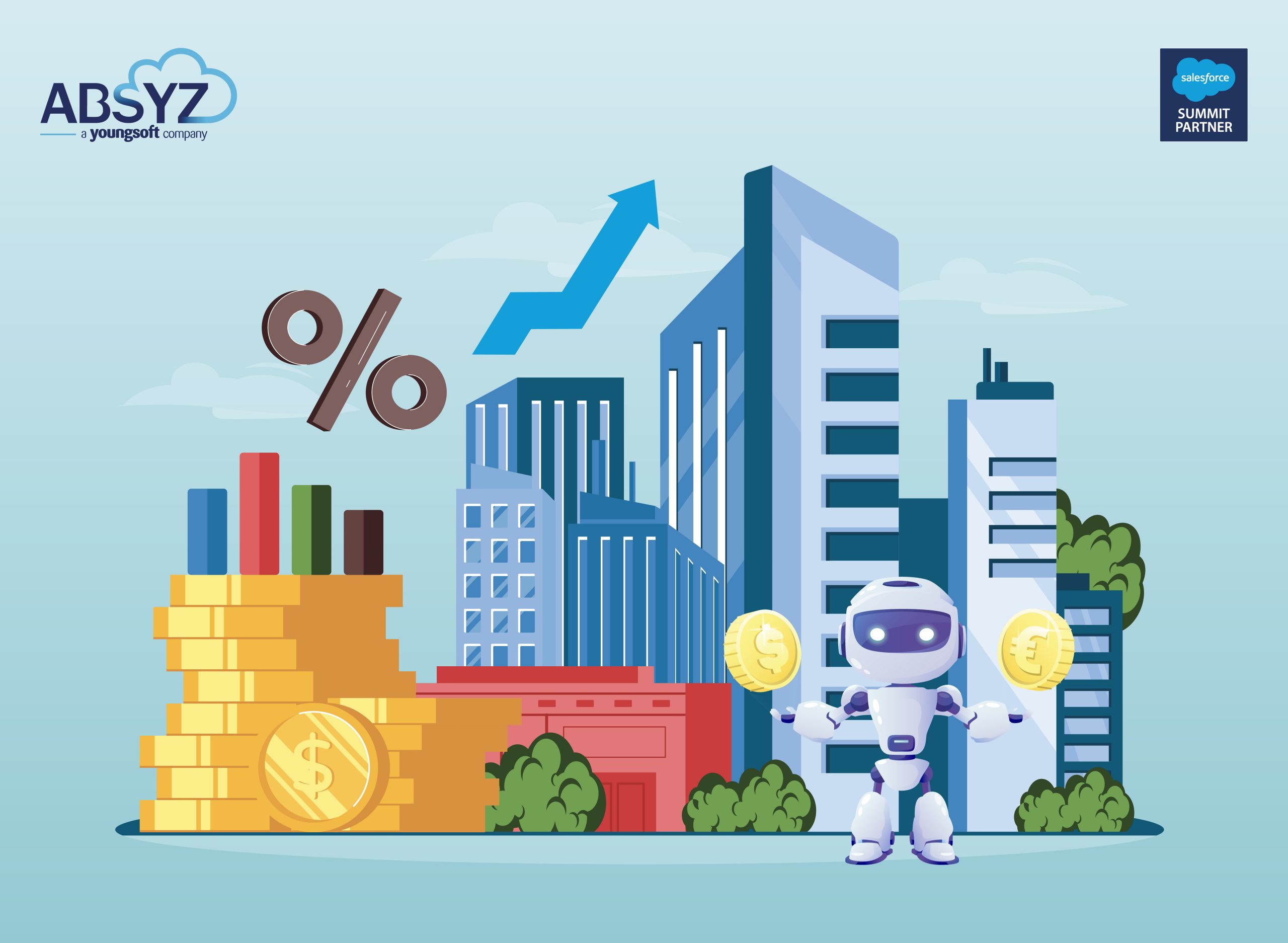Introduction
In a constantly transforming digital landscape mode, organizations require dependable methods to test their web applications and streamline repetitive tasks. The demand for modern QA teams is continuously increasing as new approaches to web application development emerge. These teams seek a dependable automated testing environment to ensure swift and efficient test execution. As a result, more testers are opting for innovative tools over traditional frameworks.
Playwright, a significant open-source automation framework and has transformed web testing and UI automation. Developed by contributors from Microsoft, it accommodates programming languages such as Java, Python, C#, and NodeJS. Playwright operates under the Apache 2.0 License and is particularly favored within the NodeJS community for JavaScript/TypeScript development.
Why Playwright, how it Works?
Developed by Microsoft, Playwright is a Node.js library that allows developers and QA engineers to automate web browsers through a single API. It offers support for various browsers including Chromium, Firefox, and Web Kit, showcasing its high versatility and helps in diverse testing requirements.
To understand the functioning of Playwright’s architecture, we will compare it with Selenium. While Selenium sends every command as a distinct HTTP request and obtains JSON responses, each interaction, like launching a browser window, clicking an element, or inputting text into an input box, is subsequently transmitted as an individual HTTP request. Consequently, this approach leads to lengthy waiting times for responses and increases the likelihood of encountering errors.
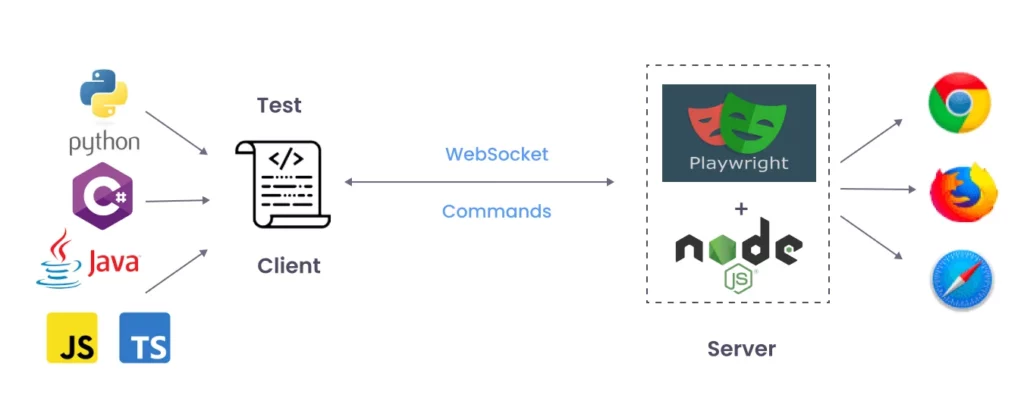
Image Source: testomat.io
Rather than engaging in individual WebSocket connections with each driver, Playwright utilizes a unified WebSocket connection to interact with all drivers, which remains throughout the duration of the testing process. This streamlined approach enables rapid transmission of commands over a single connection, consequently decreasing the potential points of failure.
Why playwright is the premier choice for testing
Playwright test framework meets most of the requirements of a modern agile team, let’s explore some of the key features.
- Playwright supports Cross platform execution on Windows, Linux and MacOS
- Cross Browsers execution is supported on Chrome, Edge, Firefox – Including Chrome, Edge, Firefox, Opera and Safari
- Cross language testing is possible: JavaScript, Typescript, Python, Java and .NET are supported
- Auto Wait – Smart assertions that retry until an element is found, and test data tracing and keep track of logs and videos easily.
- Constructed using contemporary architecture and without limitations, the application enables you to engage with multi-page, multi-tab websites just like a real user, while seamlessly managing frames and browser events.
- Playwright is aligned with modern browser’s architecture; it doesn’t have the in-process test runner limitations.

These features collectively position Playwright as the top choice for automating end-to-end web application testing.
Challenges of Using Playwright
Regardless of its numerous advantages, the Playwright test automation tool does have some limitations:
- Lack of support for Microsoft Edge or IE11 browsers
- The inability of a single test () function to take screenshots, videos, and failure traces for the entire root test function when contained within a test.describe() function.
- Using desktop browsers in place of real devices for emulating mobile devices.
- Limitations in the API Request method’s ability to disable follow redirects for API testing.
- Absence of support for TeamCity reporters, necessitates the creation of custom reporters for CI/CD builds.
The asynchronous nature of the playwright leads to difficulties in handling certain scenarios.
Compared to selenium, the community of users for playwright is less hence resources are very less.
Conclusion
Although Playwright is a newcomer in the market, it boasts several features that position it as a strong competitor. Those looking to change from Selenium to Playwright can do so easily, given Playwright’s support for C#, Java, and Python. With Playwright, programmers are not limited by their choice of programming language. As a relatively new testing framework, Playwright has experienced a notable surge in use, rising from 3% usage in 2020 to 10% in 2021, indicating promising growth in the years ahead. It’s important to acknowledge that every tool has its own set of advantages and disadvantages. When evaluating any automation framework, it’s crucial to consider the project requirements and user’s specific needs & available resources before determining the most suitable automation framework for your use case.