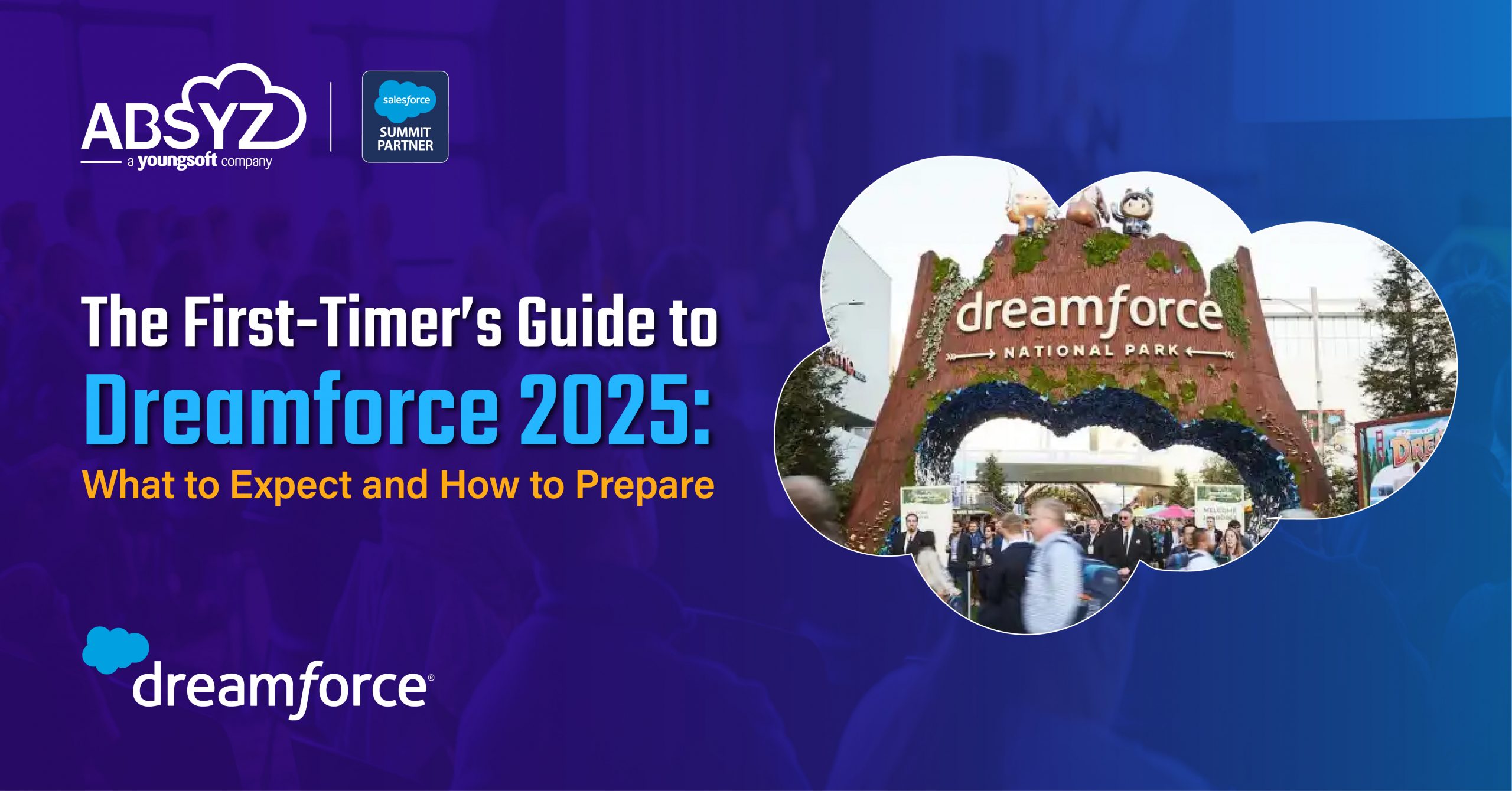What is YouTube SEO?
YouTube SEO is a method for optimizing YouTube Videos and channels to improve visibility and rank at the top of the search results. YouTube SEO is not only the process of optimizing Videos for YouTube’s search engines but also all other search engines available on the internet like Google, Bing, Yahoo, etc.
YouTube SEO mostly focuses on how many views your video has earned and how well it is positioned within a specific allotted category. According to data, for companies that target YouTube search trends, watching time has increased by 50% annually over the last three years.
Everyone knows watching a Video is preferable to reading a lengthy blog article. 59% of CEOs claim that watching a Video is more professionally convenient than reading text. There are many advantages to Video SEO, like higher watch time, improved brand recognition, and increased leads and sales.
How important is YouTube SEO?
The second-most popular search engine in the world is YouTube (next to Google). And Google purchased YouTube for $1.65 billion on October 9th, 2006. Optimizing for YouTube, Important KPIs like Follower Count, Brand Exposure, Website Traffic, and Revenue can all be raised. Every YouTube success story revolves around engaging content, yet it is merely the first step. By utilizing SEO tactics, brands may broaden their target market and improve Video engagement and online visibility. Here are 9 Simple strategies to boost your YouTube SEO and increase traffic and Video views.
9 Simple YouTube SEO Tips To Rank Higher:
1) Choose Your Keywords Strategically:
Every month, there is competition in the SERPs. New competitors, products, and services compete for the top rankings. Find ways to vary your offering and yourself. Do your keyword research for YouTube and choose keywords that can bring you traffic but are less competitive.
For researching keywords for use on YouTube, including forecasting statistics, TubeBuddy is the advisable extension. Using the TubeBuddy Plugin, you can closely examine the rankings and tags of other Videos. You can watch other people’s Videos and apply their tags to your own to gain some traction from their views.
2) Rename your Video File before uploading:
The targeted keyword should be added to your Video file as the first place to use it before you publish it to YouTube. Why? As you will see in the procedures below, there are a limited number of places on your Videos watch page where you can safely add this keyword once it has been published. Unfortunately, YouTube cannot actually “see” your Video to determine how pertinent your target keyword is to it. However, YouTube can read the file name and all the supporting code when you upload a Video to the site. This is the importance of the file name.
For example, if your keyword is “salesforce consulting partner,” the file name of your Video should be “salesforce-consulting-partner,” followed by the Video File format you like (MOV, MP4, and WMV), which are the most popular formats that work with YouTube.
3) Include the Target Keyword:
To improve your chances of ranking for Target keywords, include them in the following places.
- Title
- Description
- Tags
- Links
- Thumbnails
- Transcripts
- Translations
- Call to action
👉One of the most important ranking factors for YouTube SEO is having a well-written and optimized Video description. If you change or update the Video’s description, closed captions, or thumbnails, YouTube will review the entire Video. The outcome of this could be good or bad, so it’s imperative to get it right the first time.
📌YouTube recommends keeping your description to no more than 200 words and including your most relevant keywords in the first couple of sentences.
📌Have you noticed that YouTube bolds the keyword in the Video description? This indicates that YouTube has found the keyword relevant to the Video.
📌An optimized description makes it easier for you to show up in the sidebar of suggested Videos, which is a significant source of views for most channels.
4) Tag your Video with popular keywords:
The audience for your work may grow as YouTube knows how to connect your Video to similar content. Choose your tags wisely. If you apply an unrelated tag in an attempt to boost views, Google may penalize you. Your video’s title should begin with the most crucial keywords, a decent blend of long-tail keywords.
5) Categorize your Video:
Don’t forget to categorize your Video. Users can choose the search to see Videos from different categories while looking for a specific Video with advanced options. It’s crucial to contextualize your Video with categories before uploading it to increase your chances of being found by users.
A Video can be categorized after it has been uploaded under “Advanced options.” On YouTube, selecting a category is another approach to organizing your Video with related content so that it appears in various playlists and is seen by more people who fit your target audience.
6) Eye-Catching Thumbnails:
Use customized and eye-catching thumbnails. Viewers’ primary image while navigating through a list of Video results is your Video’s thumbnail. This thumbnail and the Video’s title inform viewers about the Video’s subject matter, which might affect how many clicks and views your video gets.
“90% of the highest performing YouTube videos have personalized thumbnails,” claims The Creator Academy. They suggest utilizing 1280×720 pixel, 16:9 aspect ratio, 2MB or smaller.jpg,gif.bmp, or.png files for your image files. Following those rules ensures your thumbnail appears in the same quality across different viewing platforms.
It is essential to keep in mind that your YouTube account must be validated to upload a custom thumbnail image. To do that, go to youtube.com/verify and follow the instructions there.
7) Subtitles and Closed Captions:
Add subtitles and Closed Captions. Video subtitles are used to translate Video speech for viewers who cannot understand the Video language, whereas Closed Captions are intended for viewers who cannot hear the audio.
Both closed-caption files and subtitles include the text of what is spoken in the Video, similar to a transcript. The file will also contain time codes for when each bit of text should be displayed throughout the Video so that it can match up with speech or another visual element. See what file formats YouTube support here.
The upload Video screen allows you to select your file and Video language. Several excellent instructions are available for creating an SRT file for your Video. Here’s one I frequently utilize.
8) Add Cards and End Screens:
👉 Increase your YouTube channel’s viewership by adding Cards and End Screens.
📌If you want your viewers to do something after watching your Video, don’t leave anything to chance.
📌Give them a direct message with a solid call to action (CTA). It helps reduce decision fatigue and guarantees that your viewers will take the proper action and not miss the shot.
📌Verbal CTAs are an excellent addition to your material, but you should also use the built-in tools YouTube provides, such as YouTube cards and end screens.
📌YouTube cards are preformatted visual alerts that are set to appear in the top-right corner of your Video.
📌The interactive features of the cards enable users to explore more Videos, links, playlists, and other material. To encourage viewers to click on desired CTAs, make use of the fact that you can add up to five of them for each Video.
📌Last but not least, end screens are used to direct viewers to the next step once they have finished watching the Video.
📌Ask viewers to visit your website, watch more of your Videos, subscribe to your channel, and make other requests on end screens.
📌Use interactive features like these judiciously since they increase watch times, engagement, subscriber growth, and search rankings for your films.
9) Promotions:
Utilizing the other social platforms for promotions will be the final tip for success on YouTube search. Promote your YouTube Videos and channel on websites, discussion boards, newsletters, and other social networking sites. Link to your YouTube channel on as many websites, blogs, and publications as you can.
Conclusion:
The success of any YouTube Video depends on many factors. But one of the most important factors is how well it ranks in search engines like Google and YouTube, which is the second largest search engine in the world ( Google is the first ), and it is rapidly growing. We hope that we have given you the best YouTube SEO tips to make your Video better optimized to rank higher.