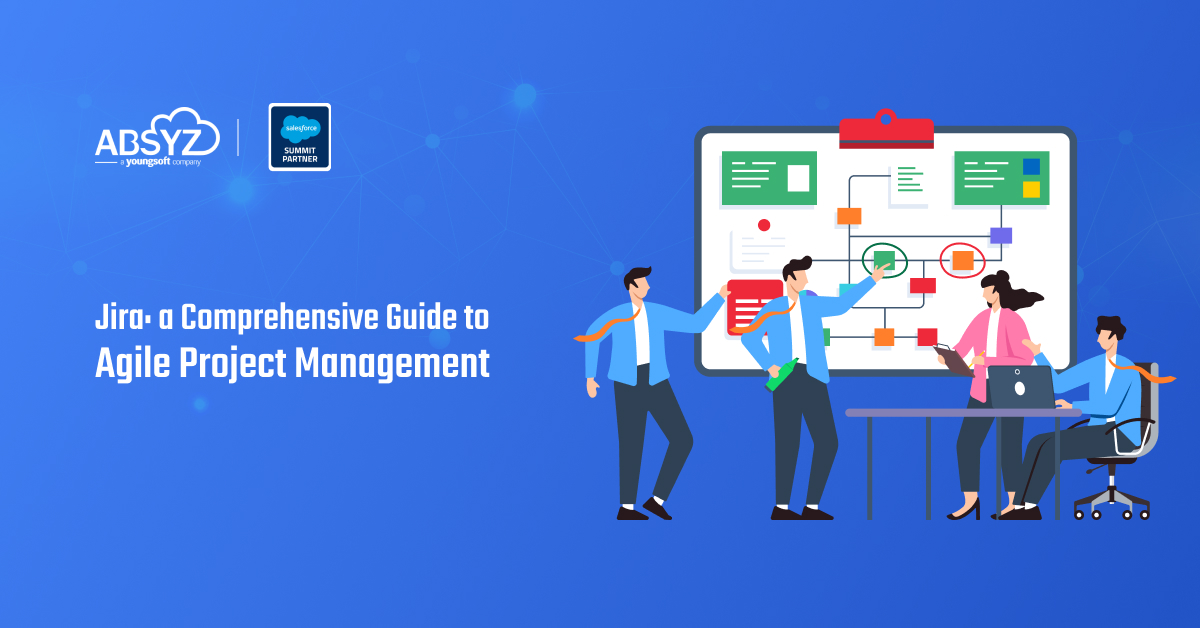Introduction
Agentforce—the most anticipated release of a fleet of AI-powered agents by Salesforce—is here to help you in various facets of your organisation. In this article, we will be looking at the two sales agents released by Salesforce to help you increase revenue, the Sales Coach Agent and the Sales Development Representative (SDR) Agent! This powerful duo of agents packs a punch in scaling up your sales funnel and saving time and energy of your sales reps. And the good news is—the setup is just a few clicks, no development required! Although their functions can be added onto further if you still want to scratch that development itch.
Sales Coach Agent
Imagine each one of your reps having a personal coach who teaches them personalised interactions with each of your opportunities. Or, reviews their pitches in roleplays and gives them constructive feedback with zero judgement—you don’t have to imagine it anymore! The Sales Coach Agent does just that.
Testing reps’ knowledge on Opportunities (Stage: Qualification)
Ensure your reps knowledge on opportunities before setting up a call. Have no rep be unprepared before a crucial call that can make or break the deal by showing a lack of knowledge of their own prospect. This feature asks questions like:
- What’s the prospect’s business?
- What problems are they trying to solve?
- How does solving these problems help them?
- Why is this timing good for them?
- What’s the prospect’s budget?
- What other solutions are they considering?
These questions ensure that your rep is well equipped with knowledge to answer questions when the client expects them to know this knowledge beforehand. It gives feedback pertaining to the clarity in language as the rep is speaking, showing how confident they are about answering questions about the topic they’re speaking about.
Practicing Pitch (Stage: Needs Analysis)
If a rep cannot expand and broaden their suggestions and solutions, they haven’t practiced their pitch effectively. This feature enables them to do so while preparing them for prospective questions that may be asked by the client in return. Asking these questions ensures the preparedness of a rep:
- Why are your solutions a good fit for the customer?
- How are your solutions better than the competitors’?
- How well does your solution scale to customers?
- What resources are available to implement the solution(s)?
Roleplaying for the best discussions (Stage: Proposal/Pricing Quote)
The Sales Coach Agent also offers a handy back-and-forth roleplay experience where it pretends to be a prospect, which makes sure that the rep offers the best proposal to the client. It ensures that the rep is aware of the facts about the prospect, judging the conversation had on the basis of these questions:
- Where are they in the buying cycle?
- What’s the process for generating purchase orders?
- Who are the key decision makers?
- How can you communicate the value of our solutions to those decision makers?
- What’s the status of quantifying their return-on-investment (ROI)?
Negotiate--Negotiate--Negotiate (Stage: Negotiation/ Review)
No good deal is finalised before a stage of negotiation; you want to ensure that you offer lucrative opportunities to your client so that they are happy with the service provided. Sales Coach swoops in to prepare reps for just this scenario. To negotiate properly, a rep must know facts about key factors, which Sales Coach assesses by analysing the conversation with these factors of knowledge:
- Have you confirmed that all key decision makers are in support of the deal?
- Have you offered a discount or other pricing incentive to the customer?
- Have you sufficiently addressed all Customer objections and concerns related to your proposal?
Set up the Sales Coach
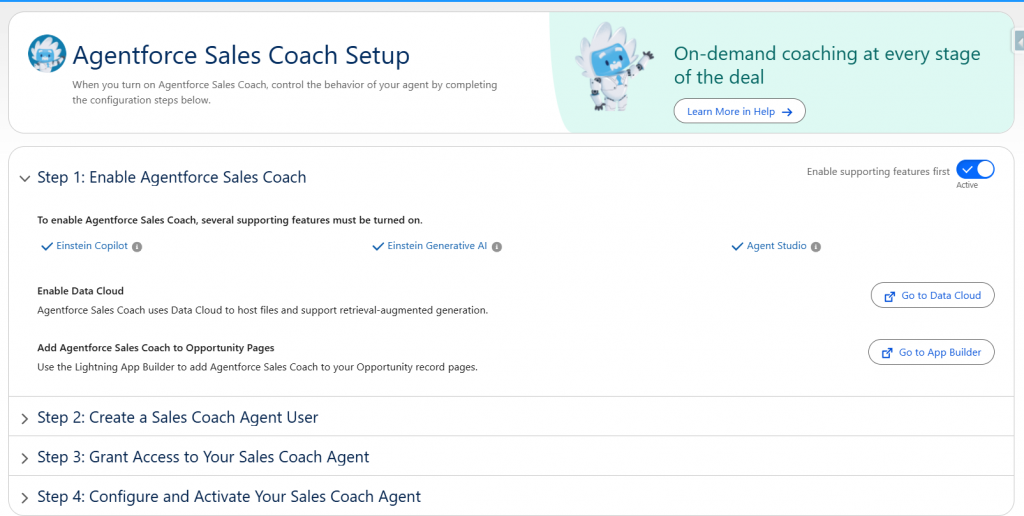
Setting up the Sales Coach agent takes just a few clicks!
- Sales Coach is available for Salesforce Lightning Experience in Enterprise, Performance, and Unlimited Editions with the Agentforce Sales Coach add on.
- The user who is setting up the agent will need the following permissions: Prompt Template User AND Data Cloud Admin AND Manage Sales Coach Agent
- Enable prerequisite features like Einstein Copilot, Generative AI, Agent Studio, and Data Cloud for data augmentation.
- Create a user with an Einstein Agent user license, Einstein Agent User profile, and appropriate Agentforce Sales Coach permission set
- Make sales reps users of the agent by assigning Use Agentforce Sales Coach permission set, and assign managers to the agent via Manage Sales Coach Agent permission set.
- Then just build the agent by setting the language, adding organisation data, dragging the component on your opportunity record pages, and voila! Your org’s very own personal Sales Coach Agent is ready to make sure your reps perform their best!
Sales Development Representative (SDR) Agent
Think about this—your reps are working and nurturing qualified leads, while someone else does the task of nurturing prospective leads or rekindling cold ones. Well, that “someone else” could be the SDR Agent offered by Agentforce, which requires nothing but a few clicks to set up!
The Sales Development Representative (SDR) Agent is designed to supercharge your lead qualification and prospecting efforts, allowing your sales team to focus on high-value interactions rather than repetitive tasks like nudge emails and answering simple questions. Powered by AI, the SDR agent efficiently handles initial outreach, engages with potential customers, and gathers crucial data to determine the quality of leads. By ensuring that your sales representatives only receive the most promising leads, it streamlines their processes and raises conversion rates.
The SDR Email Channel
The SDR Agent has the ability to interact with leads all on its own by using features such as Einstein Activity Capture and Salesforce Inbox, which it uses to create conversations with leads. The agent can initiate outreach all on its own based on conditions set while configuring it. For instance, whenever a lead with ‘Stage = New’ is created or whenever the lead’s rating updates to cold, the SDR agent could swoop in and start its outreach. The emails sent by the agent are ALWAYS marked as such; the agent never pretends to be a human representative, always making sure prospects are aware of its nature.
Initial Outreach Emails
The SDR begins by scheduling a quick template-generated email to the lead based on your settings regarding when to send outreach emails. Reps have the option to see this scheduled email, modify the time it sends (one hour after the email-triggering activity is completed), or, if necessary, cancel the outreach completely.
Nudge Emails
You can set up nudges to send out based on your specified timespan if the lead doesn’t respond. You can schedule this for days or even an hour, but don’t do an hour unless you want to ward off potential customers! The number of nudges can be set up as well to really streamline the process.
Reply to Queries by Leads
Within its set guardrails, the agent answers queries by the prospects using the knowledge articles and organization data provided to it. It also remembers earlier replies and formulates responses accordingly. If irrelevant questions are asked, it reroutes the conversation to the subject at hand by drafting a generic reply email.
Handover to Sales Reps and Schedule Meetings
When an inquiry is too complex for the agent to handle, the lead is transferred to a sales professional who is set up as a user of the agent. An email with a scheduling setup is sent to the prospect and the sales representative. This allows the rep to come in when their expertise is truly needed.
Opt Out of Emails
Sometimes, people just aren’t interested, and that is fine! SDR agent handles that gracefully by ticking the “HasOptedOutOfEmail” field on the lead and stops sending any emails to the lead. The agent interprets natural language as well and doesn’t require specific words to enable this command. A direct ‘Opt Out’ and an ‘I’ve lost interest in this’ work equally well in respecting the prospect’s wishes.
Set up the SDR Agent
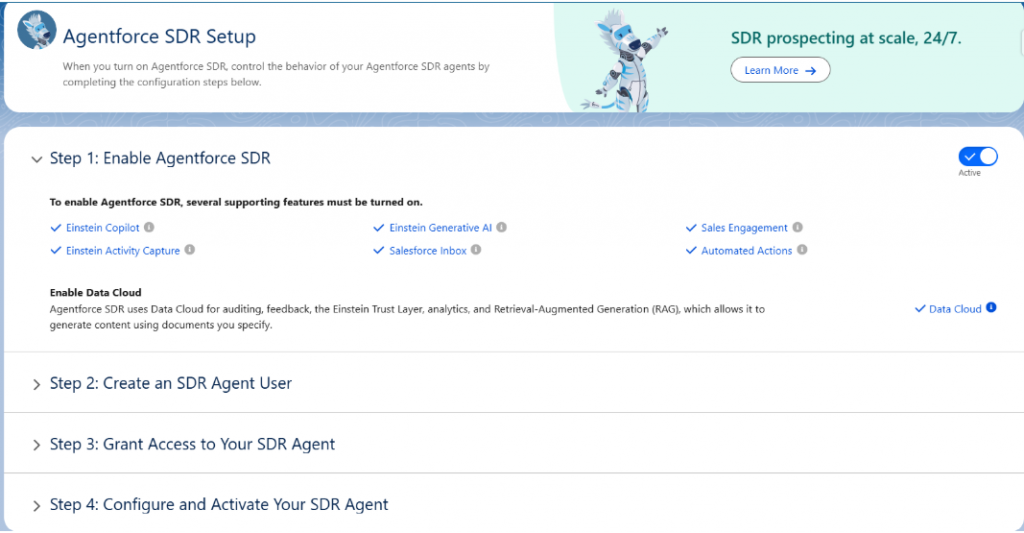
Agentforce SDR is available for Salesforce Lightning Experience in Enterprise, Performance, and Unlimited Editions with the Agentforce Sales Coach add on. The agent’s setup requires mere clicks to get it up and running. Enable prerequisite features, create a dedicated agent user (with an Einstein Agent user license, Einstein Agent User profile, and Agentforce SDR Agent permission set), grant access and activate your agent!
Once the agent is opened in the builder
- Give a brief description of what the agent must do and an outline of your company’s processes.
- Make sure the required topics and actions are assigned to it (they should already be)
- Upload files into the data library.
- Connect your SDR Agent’s user record and configure when and how many times the agent must nudge and reply to a prospect. You can also set the time for the outreach, which can be made 24/7 as well so lead nurturing never stops!
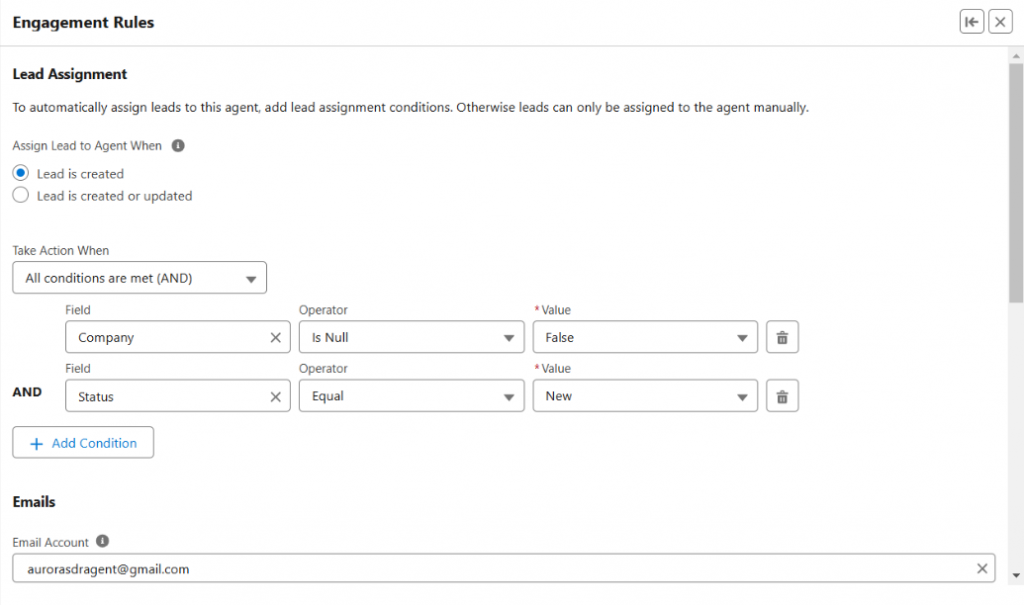
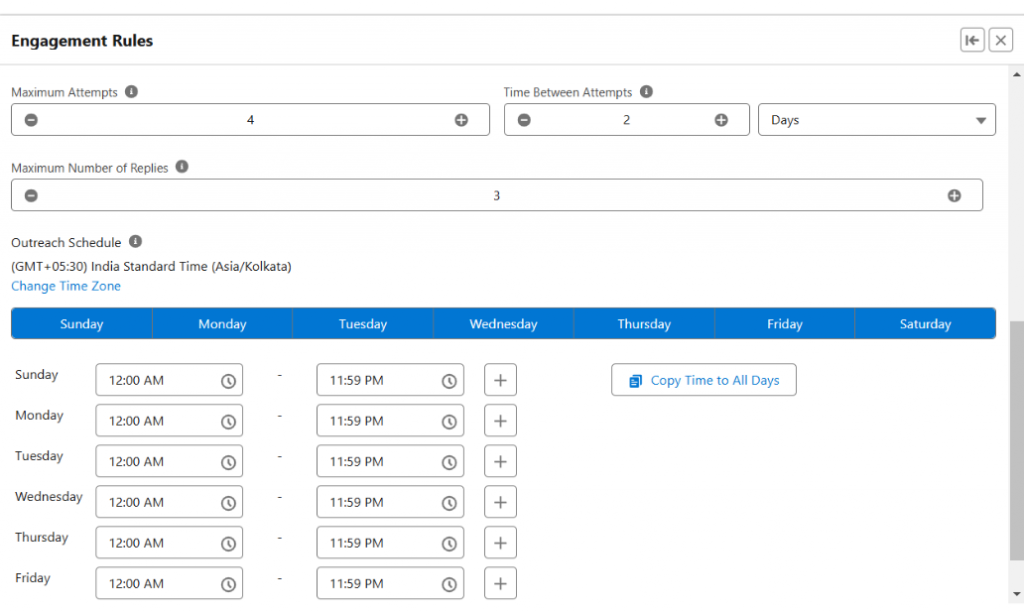
– Set the Language and Tone settings, and make sure to Activate your agent!
Some key points to remember when setting up your SDR agent
- Enable the prerequisite features properly. The “Enable All” button works for sure—but dive deeper into each feature to really get a feel for what makes it tick!
- Always give a name and a company name to your agent’s user record while creating it. This is used in the prompt templates used to draft the emails sent to prospects.
- Make sure you give the Einstein Activity Capture (EAC) setup time to be done completely with your agent’s email account. Nudge Emails and Reply Emails fail if this is not configured properly.
- Configure your own user with the following permissions to make the setup a smooth process: Configure Agentforce SDR Agent AND Sales Engagement Cadence Creator AND Automated Actions User.
While the agent is automatically assigned to your leads with the Engagement Rules present, they can also be manually handed over by reps when the reps are assigned the Use Agentforce SDR Agent AND Sales Engagement User AND Automated Actions User permission sets.
Customise your Agent
If you want to add your own flair and functionality to the agent, it can be done by creating prompts, actions, and topics.
Idea: Sentiment Analysis Configurations
You can set up a numeric sentiment to be calculated after every reply to an email sent. This adds another metric to consider while the handover to the human rep happens and is an extremely useful metric for reporting and analysis.
Summary
The Agentforce sales agents by Salesforce can be used to train, optimise, and alleviate your sales team, reducing revenue leakage and improving your sales pipeline. These agents truly set up the foundation in the “Human+AI” path that Salesforce is forging. Tap into this new era of AI with ABSYZ’s experienced AI professionals to optimise your sales pipeline!
Authors: Nashra Fathima