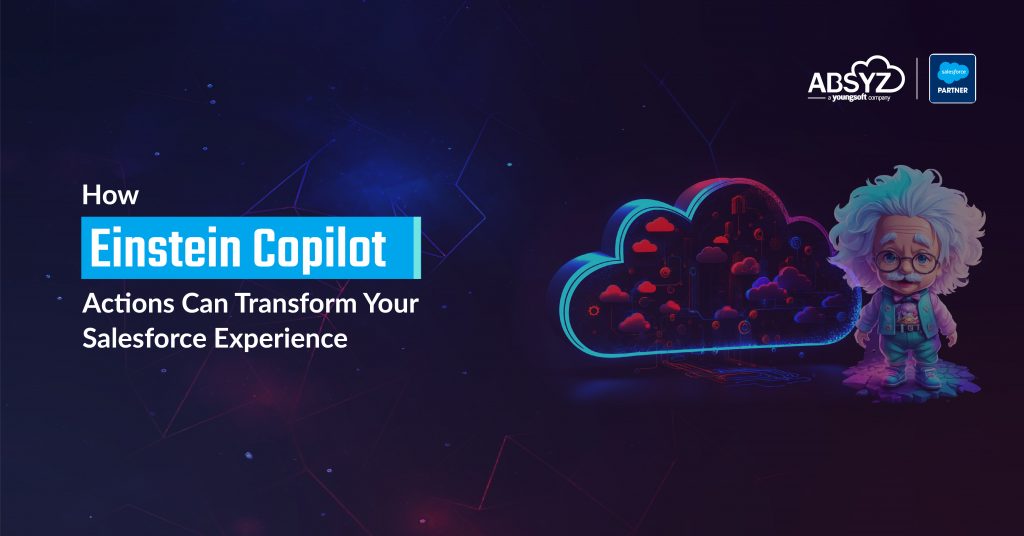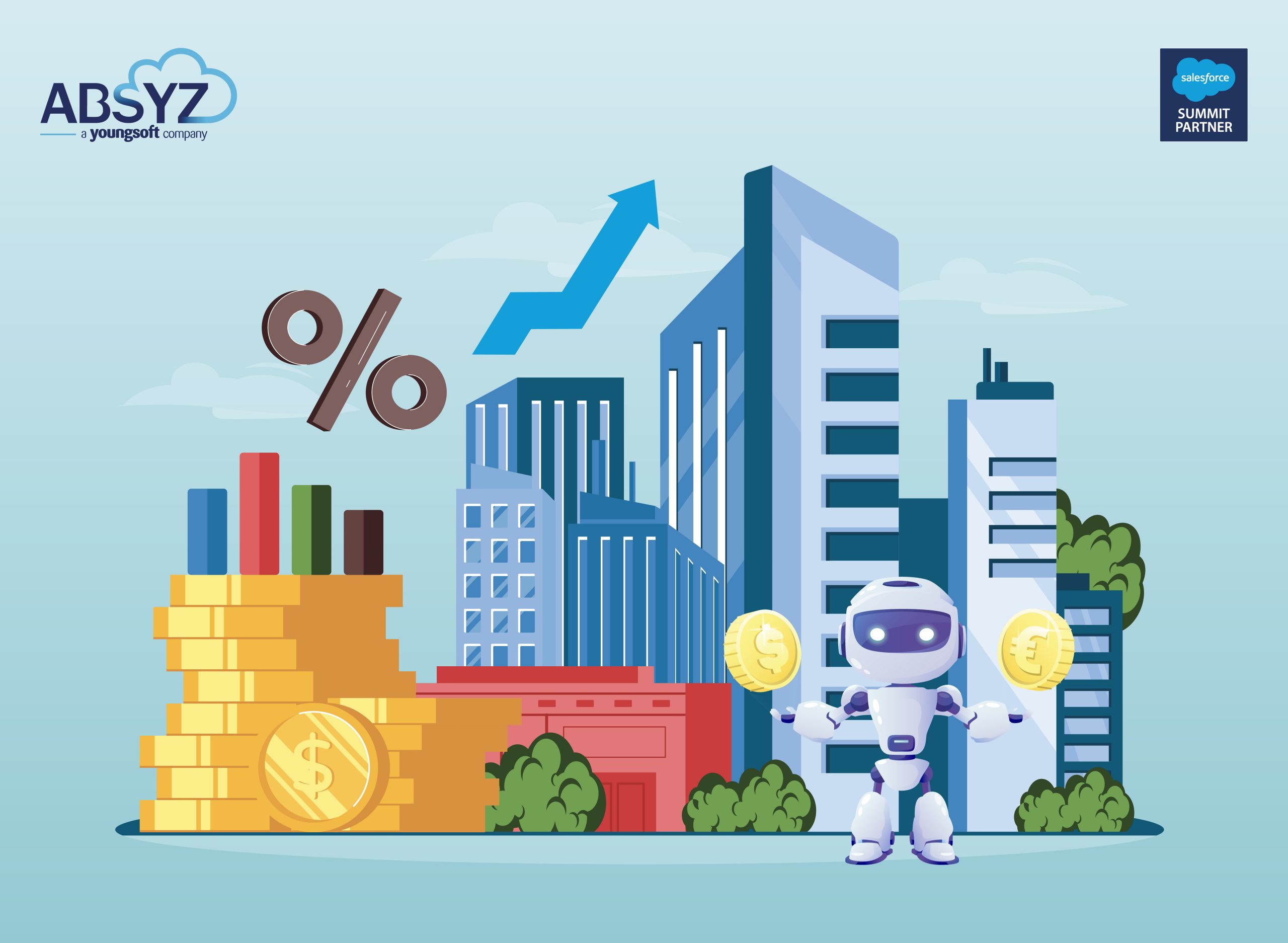Introduction
Generative AI has become a substantial aspect of altering the world and changing the way we live. The discovery of conversational AI such as ChatGPT and Gemini Copilot, has revolutionized multiple aspects of business operations. These AI assistants redefine customer support by making our day-to-day tasks like drafting emails, doing grammar checks, providing instant assistance, and resolving queries. They have also automated repetitive operations, which gives individuals more time to focus on more strategic initiatives.
The Role of AI in Salesforce
Salesforce has never failed to bring new changes and breakthroughs to the business world. The integration of AI into Salesforce with Einstein 1 and tools like Einstein Copilot, Salesforce has empowered sales, support and marketing representatives to perform more productively and effectively. For example, Einstein helps representatives by automatically capturing customer data from emails and calendars, surfacing insights such as meeting requests and competitor mentions, and prioritizing leads based on their likelihood to convert. By leveraging AI in sales, service, marketing, and commerce clouds, Salesforce enhances productivity and delivers highly personalized customer experiences.
Einstein Copilot is a conversational AI assistant within Salesforce that provides reliable, generative responses based on your company’s business data. Leveraging data masking and grounding responses in your business data ensures privacy and trusted data to generate useful responses. The Einstein Trust layer helps in this and ensures accuracy, precision, and data security with no data retention.
Capabilities of Einstein Copilot Actions Across Different Clouds
1) Sales Cloud:
Einstein Copilot can answer critical questions, update opportunities on the go, and draft personalized emails. It captures customer data from emails and calendars, turning it into valuable sales insights. For example, it can alert you to meeting requests or competitor mentions and prioritize leads based on their likelihood to convert.
2) Service Cloud:
For service teams, Einstein Copilot helps close cases faster. It uses knowledge grounding to recommend articles, generate call summaries and assist service agents in providing personalized responses.
Standard Copilot Actions
Einstein Copilot comes with several standard actions in Salesforce, making it easy to manage and query data. Some examples include:
- Identify records by name: “Give me the Record_name records.”
- Identify objects by name: “Give me all the contacts of Account_name.”
- Query records: “Retrieve all cases sorted by created date.”
- Query records by aggregate: “Retrieve all cases created in the past 30 days.”
- Summarize records: “Summarize the Case_Number.”
- Draft emails: “Help me write an intro email to Steve from Acme.”
- Answer questions with knowledge: “Suggest steps to maintain an AC.”
Setting Up Standard Copilot Actions
1) Enable Einstein Features:
From setup, search for “Einstein Setup” and enable “Turn on Einstein.”
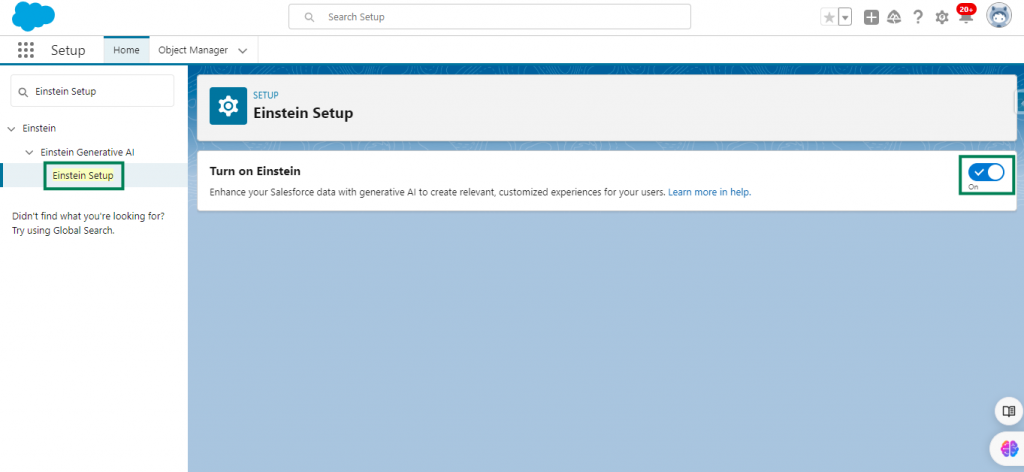
Refresh the page to activate Einstein features in your Salesforce org. Search for “Einstein Copilot” in the quick find box and enable “Einstein Copilot for Salesforce.”
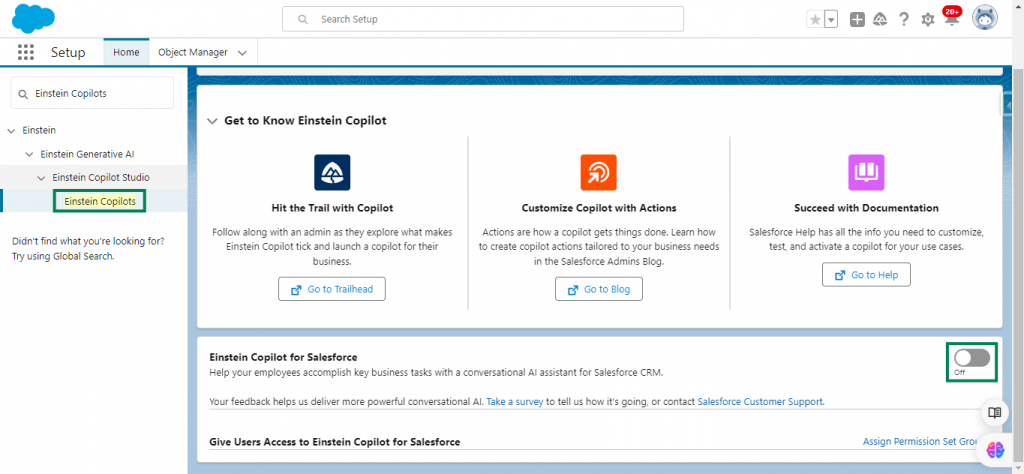
2) Assign Permissions:
Now that we have turned on the Einstein functionality in our org, we have to assign the “Einstein copilot” permission to the users that need access. For this, in the setup, search for Permission sets, select “Einstein copilot for admin” and assign it to the administrator.
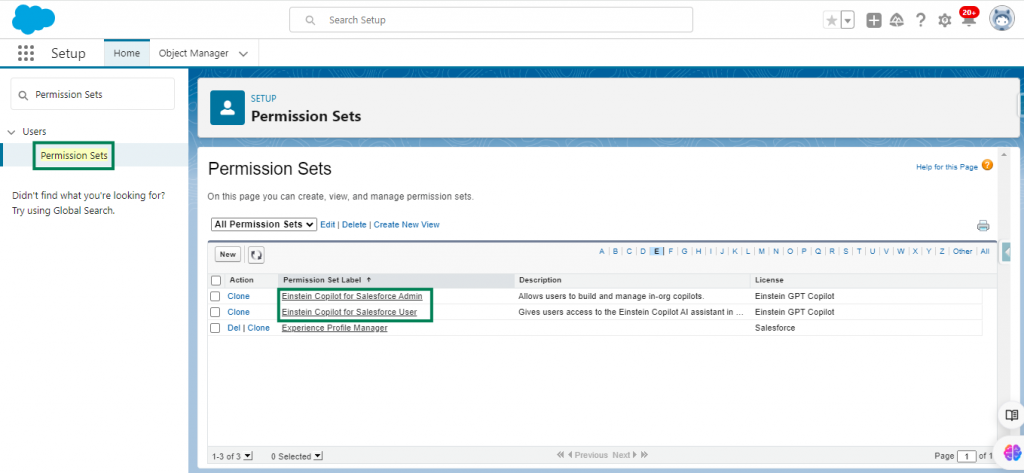
On the home page, click the Einstein icon. In the chatbot, ask questions like, “Retrieve all contacts from the GenePoint account.” This will give you all contacts under the mentioned account.
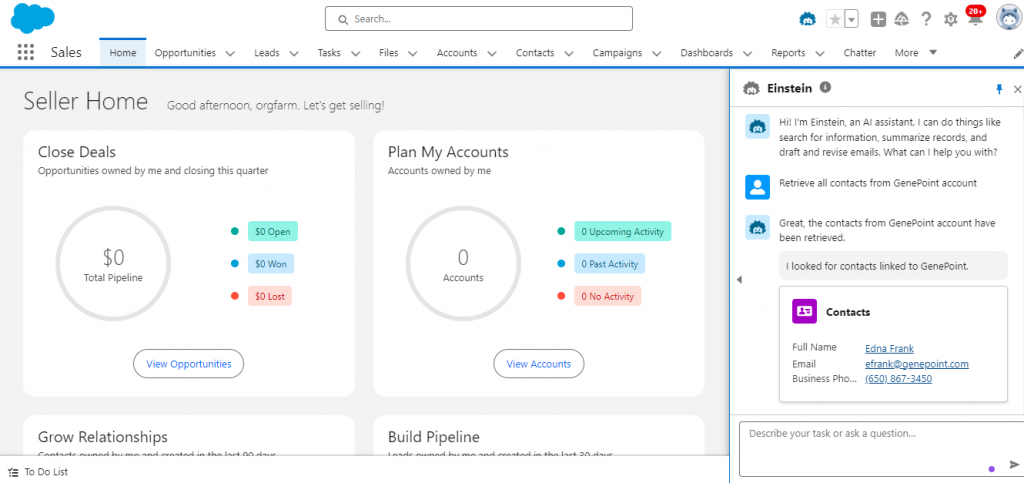
Custom Copilot Actions
In addition to standard actions, Salesforce allows developers to create custom actions using flows, Apex, and prompt templates. This flexibility ensures that you can tailor Einstein Copilot to meet your specific needs and leverage the functionalities provided by Salesforce.
Setting Up a New Custom Copilot Action
1) Create a New Action:
Now let’s see an example of how to set up a custom copilot action. For this, search for “Einstein Copilot Actions” in the setup and click on the “New Copilot Action” button.
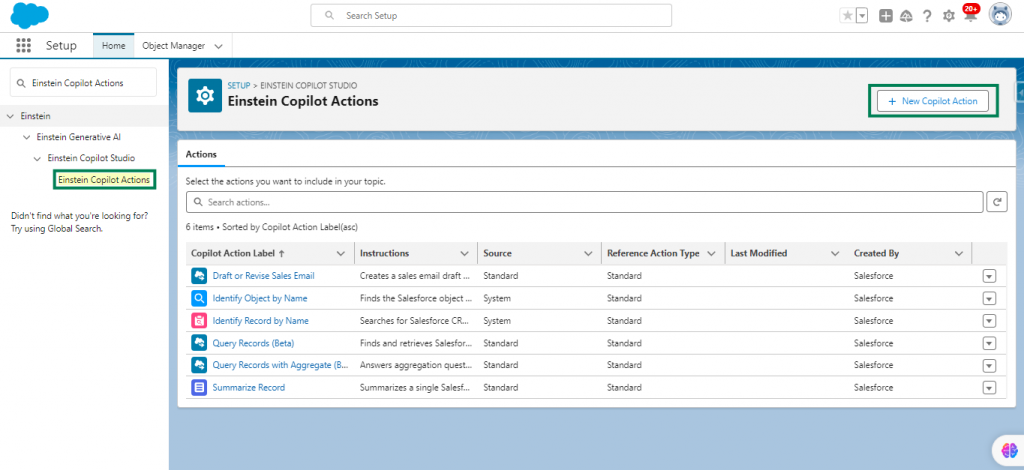
Select the reference action type (e.g., flow) and the specific flow you created. Give the action a label and API name.
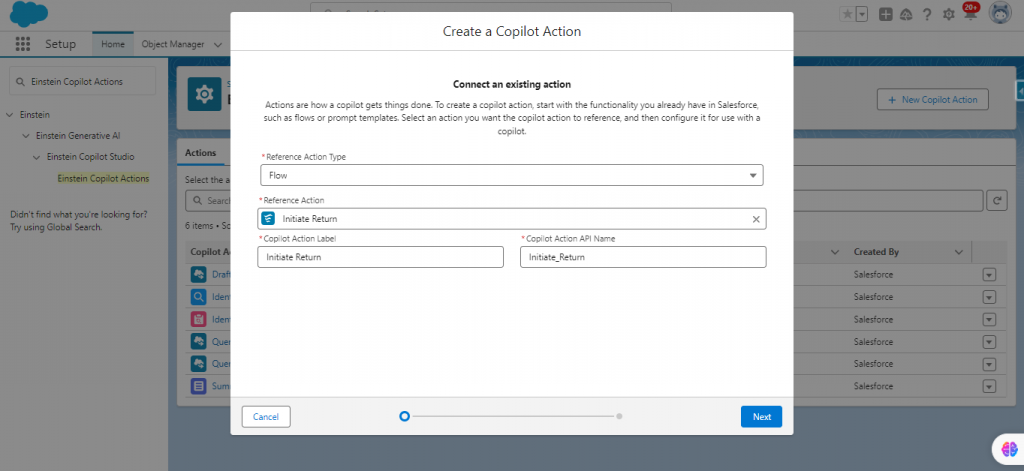
Configure the input and output of the flow and provide instructions. Click “Finish” to create the custom action.
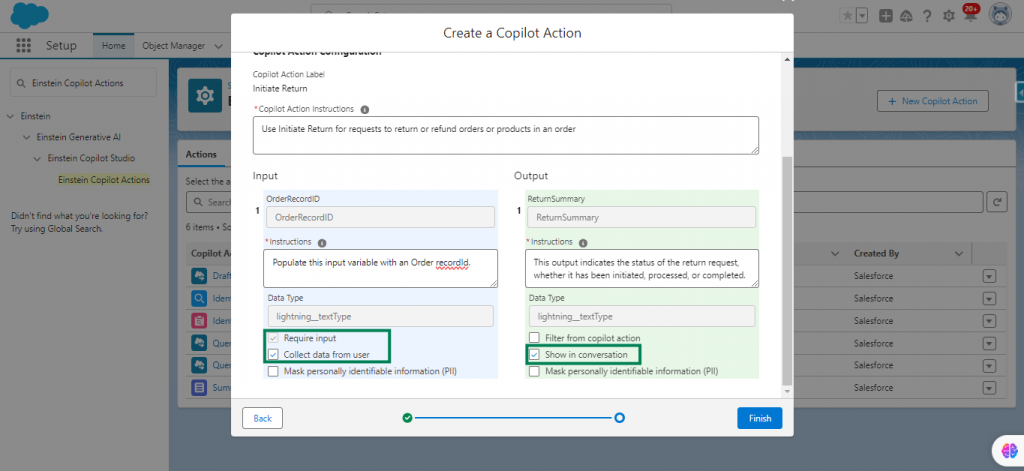
2) Activate the Action:
Go to “Einstein Copilot” in setup, click “Einstein Copilot,” and select “Open in Builder.”
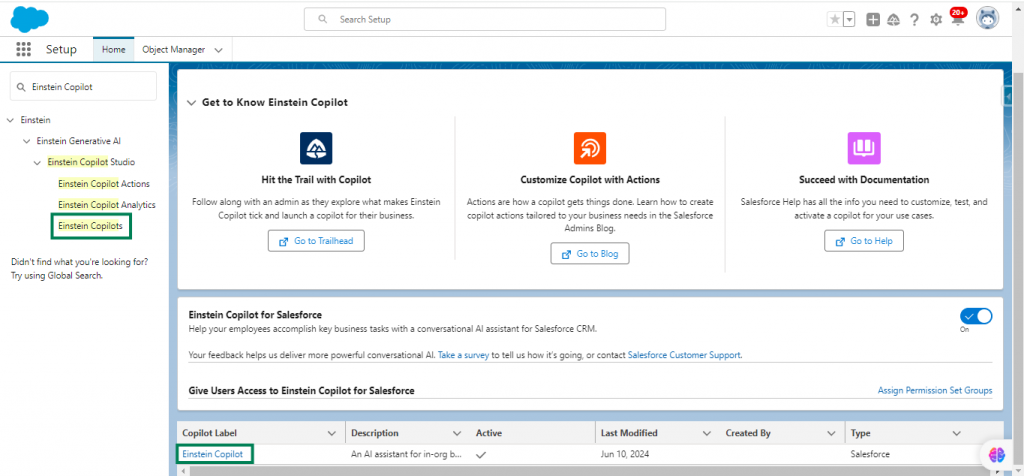
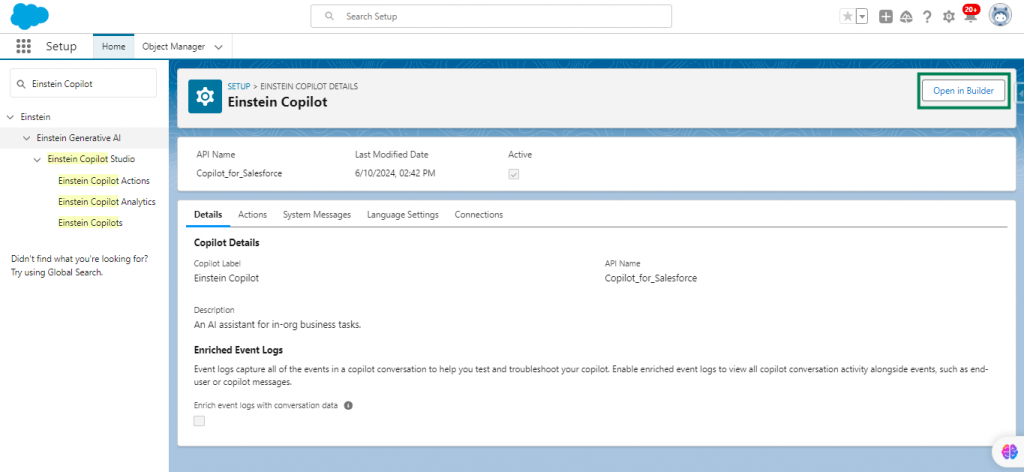
From the “Copilot action library,” select the action you created and click “Assign to Copilot” to activate it.
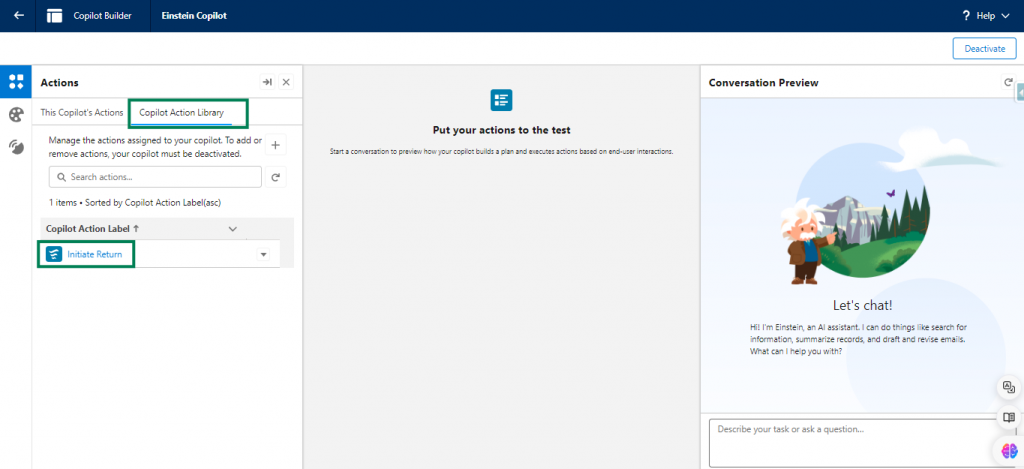
For instance, if you set up an action to initiate a return for an order, you can now use the Einstein bot to ask, “What is the order with the most recent Start date?”
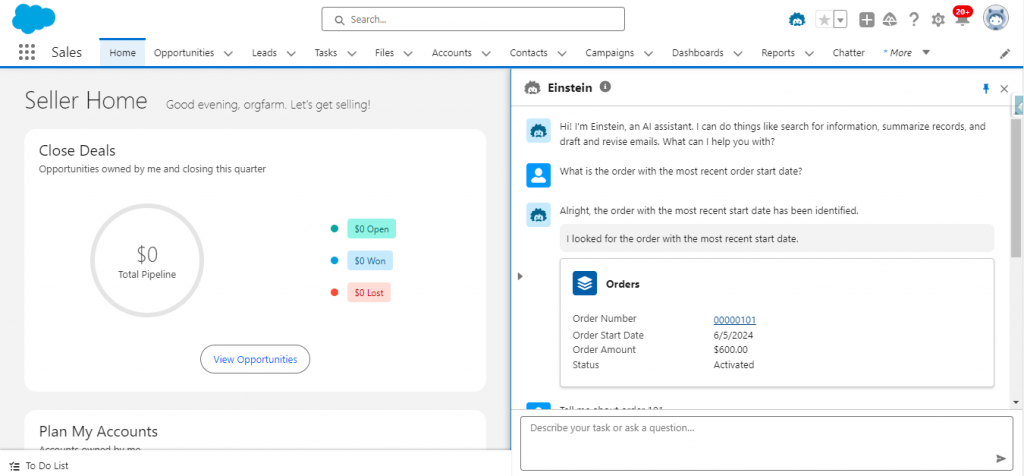
Here, the order with the most recent date ends with 101, so if you ask it to “Start return for 101”, it will start the return.
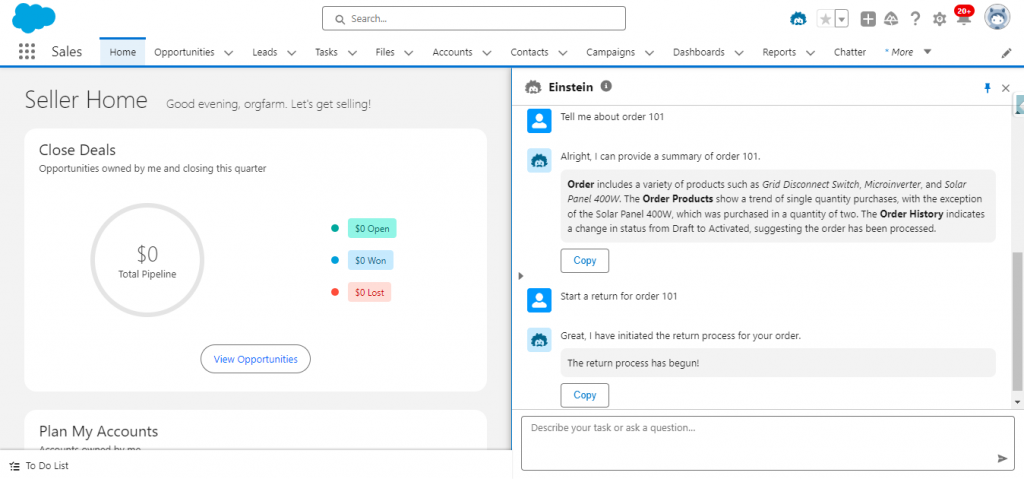
If you open the details of that particular order record, its return status will be set to “Initiated.”
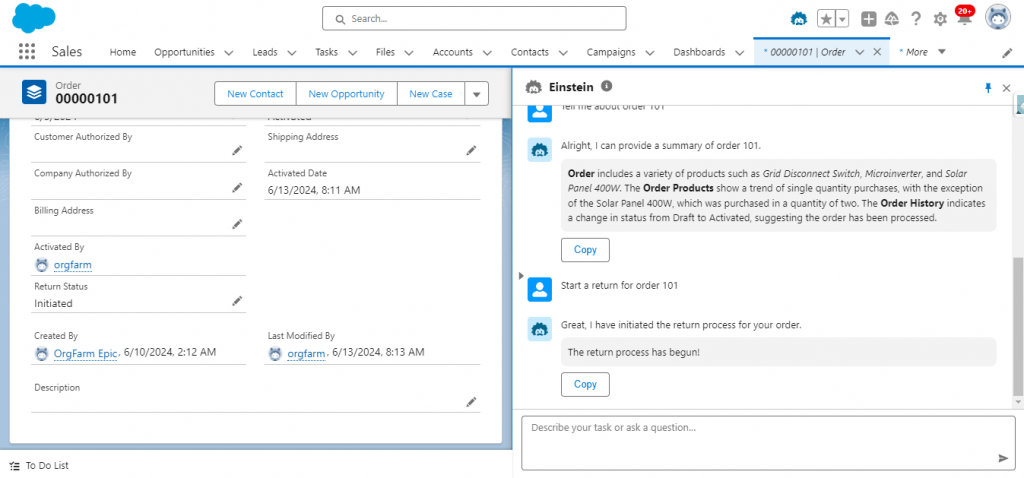
Conclusion
Einstein Copilot is a powerful tool that brings AI-driven efficiency and personalization to Salesforce. By leveraging your business data, it enhances productivity and customer experiences across sales, service, marketing, and retail teams. Setting up and customizing Einstein Copilot is straightforward, making it an invaluable asset for any organization looking to harness the power of AI.