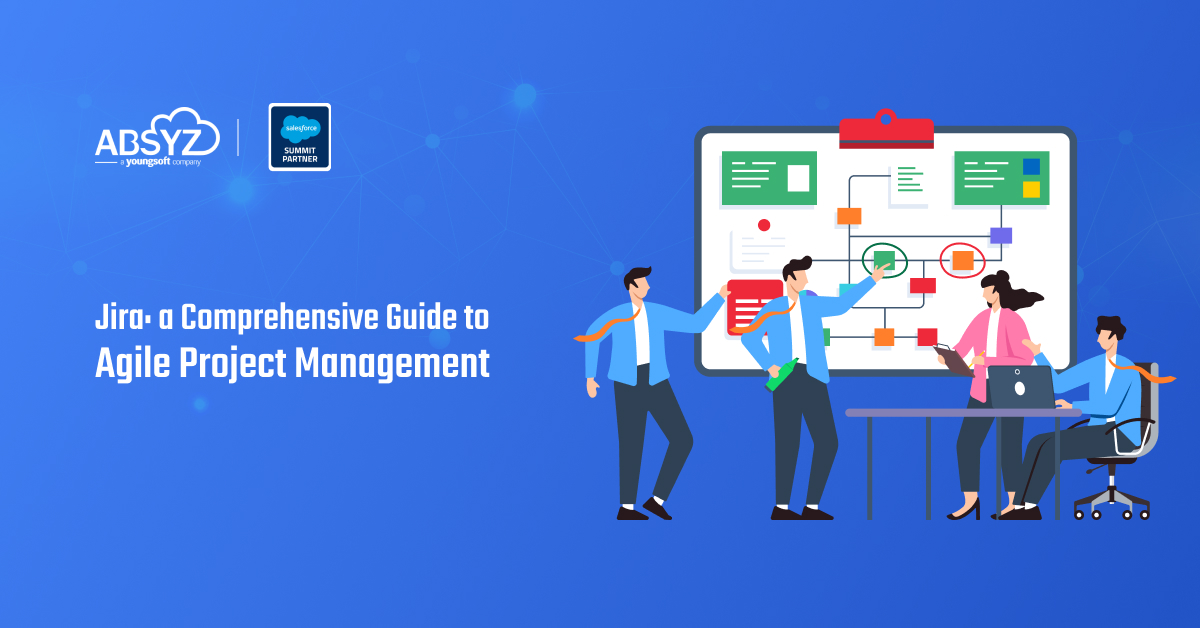Introduction
Field operations have undergone a significant transformation in recent years. Whether managing a team of technicians, scheduling service appointments, or tracking inventory in the field, having the right tools to streamline operations is essential. Salesforce Field Service Lightning (FSL) is a powerful solution designed to help businesses optimize their field service processes, ensuring that teams in the field are as connected and efficient as those in the office.
In this blog, we’ll explore Salesforce Field Service Lightning, how it works, and the best practices for implementing it. We’ll also dive into real-world use cases, expert insights, and actionable steps for businesses looking to leverage FSL to its fullest potential.
What Is Salesforce Field Service Lightning?
Salesforce Field Service Lightning (FSL) is a cutting-edge solution tailored to enhance the efficiency of businesses managing field teams. It bridges the gap between in-office staff and field technicians, enabling seamless coordination and real-time access to critical information.
FSL ensures that resources are utilized efficiently, reducing operational costs while meeting customer expectations. By connecting field workers to centralized systems, FSL helps businesses deliver services faster and more accurately, leading to higher customer satisfaction and streamlined operations.
Key Features of Salesforce Field Service Lightning
FSL offers a suite of powerful features designed to revolutionize field service management. Let’s explore the core functionalities that make FSL indispensable for businesses:
1. Real-Time Visibility
FSL provides real-time insights into field operations, allowing managers to track technician locations, job statuses, and service progress. This feature empowers dispatchers to make informed decisions, reducing delays and enhancing efficiency.
- Technician Tracking: Know where your technicians are in real time and reroute them to urgent jobs as needed.
- Service Progress Monitoring: Track job completion stages, from arrival to task completion.
- Customer Communication: Provide accurate ETAs to customers, improving their experience.
Example: A utility company uses real-time visibility to reroute technicians during emergencies, minimizing downtime and improving response times.
2. Scheduling Optimization with AI
Scheduling is one of the most challenging aspects of field service management. FSL’s AI-driven scheduling eliminates guesswork by assigning the right technician to the right job based on availability, skill set, and proximity.
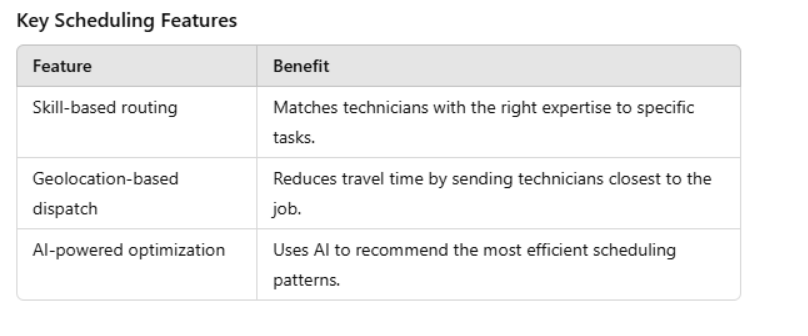
Key Scheduling Features
Example: A home services company used AI scheduling to reduce technician travel time by 20% and increase job completion rates by 15%.
3. Mobile App for Technicians
The FSL mobile app is a game-changer for field technicians. It allows them to manage jobs, track inventory, and communicate with the office in real time—even in areas with poor connectivity.
- Job Management: View work orders, update job statuses, and access customer information.
- Inventory Tracking: Check parts availability to avoid repeat visits.
- Offline Mode: Continue working without network coverage; data syncs automatically when reconnected.
- Photo and Signature Capture: Provide proof of job completion on-site.
Example: A GMS company improved technician productivity by 30% using the FSL mobile app.
4. Asset and Inventory Management
FSL’s asset and inventory management features ensure technicians have the right tools and parts, minimizing downtime and improving first-time fix rates.
- Real-Time Inventory Tracking: Monitor inventory levels across warehouses, vehicles, and job sites.
- Asset Management: Track maintenance schedules, repair histories, and warranty information.
- Parts Requests and Transfers: Enable technicians to request parts directly from the app.
Example: A healthcare company increased its first-time fix rate by 25% by leveraging FSL’s inventory and asset management features.
How Salesforce Field Service Lightning Works
FSL integrates your entire service operation into Salesforce, connecting customer service requests, technician scheduling, work orders, and asset tracking. Here’s how it works:
- Work Order Creation: Customer service agents create work orders in Salesforce based on service requests.
- Scheduling & Dispatching: FSL’s AI-powered engine assigns the best technician for the job based on availability, location, and skills.
- Mobile App for Technicians: The FSL app allows technicians to access job details, update statuses, and track inventory.
- Field Service Analytics: Managers use FSL’s analytics tools to track KPIs like first-time fix rates and customer satisfaction.
Best Practices for Implementing Salesforce Field Service
To maximize the benefits of FSL, follow these best practices:
- Align Field and Office Teams: Involve both teams in the implementation process to ensure seamless communication and adoption.
- Optimize Scheduling with AI: Leverage FSL’s AI-driven scheduling to reduce travel time and improve technician utilization.
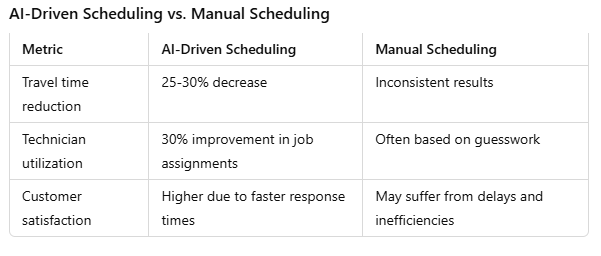
AI-Driven Scheduling vs. Manual Scheduling Leverage Mobile Capabilities: Train technicians to use the FSL mobile app for real-time updates and inventory tracking.
Ensure Data Accuracy: Use FSL’s analytics tools to monitor performance and improve operational efficiency.
Real-World Use Case: Absyz Implements FSL for a GMS Client
ABSYZ partnered with a GMS company to implement FSL, which addressed issues such as inefficient dispatching, poor communication, and inventory management.
Key Results:
- 30% improvement in first-time fix rates.
- 20% reduction in technician travel time.
- Significant cost savings due to optimized resource utilization.
Visualizing FSL in Action
To better understand how FSL transforms field operations, let’s take a look at some key screenshots:
- Dispatcher Console The dispatcher console provides a centralized view of all field operations, enabling dispatchers to assign jobs, track technician locations, and monitor job progress in real time.
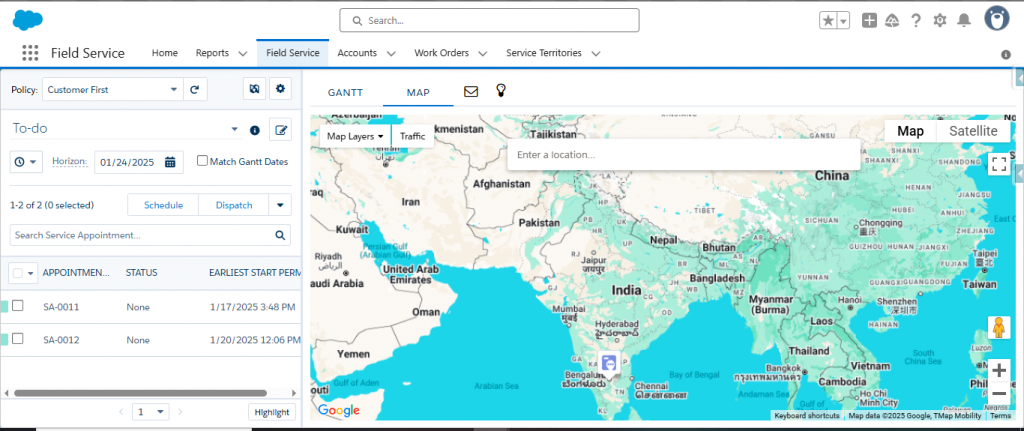
The dispatcher console offers real-time visibility into field operations, ensuring efficient job allocation and tracking.
FSL Mobile App for Technicians The FSL mobile app empowers technicians to manage jobs, track inventory, and communicate with the office—all from their mobile devices.
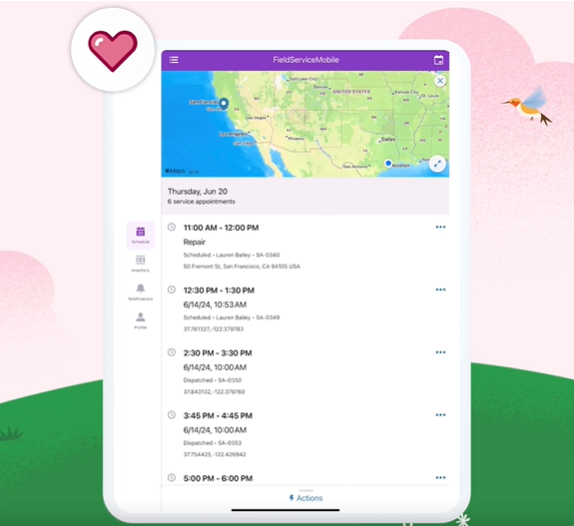
Technicians can access job details, update statuses, and track inventory using the FSL mobile app.
Appointment Notifications FSL sends automated appointment notifications to customers, informing them about technician ETAs and job statuses.
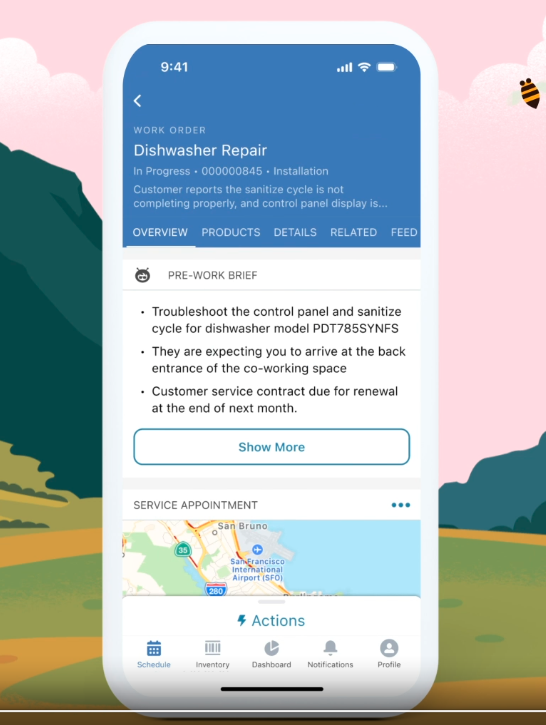
Caption: Automated notifications improve customer communication and satisfaction.
Conclusion
Salesforce Field Service Lightning is a robust tool that can transform businesses’ field operations management. By implementing best practices like AI-driven scheduling, leveraging mobile capabilities, and ensuring data accuracy, businesses can dramatically improve efficiency and customer satisfaction.
Ready to revolutionize your field service operations? Contact ABSYZ today to learn how we can help you harness the full power of Salesforce Field Service Lightning!
Author:Pranav Vijay Nikam