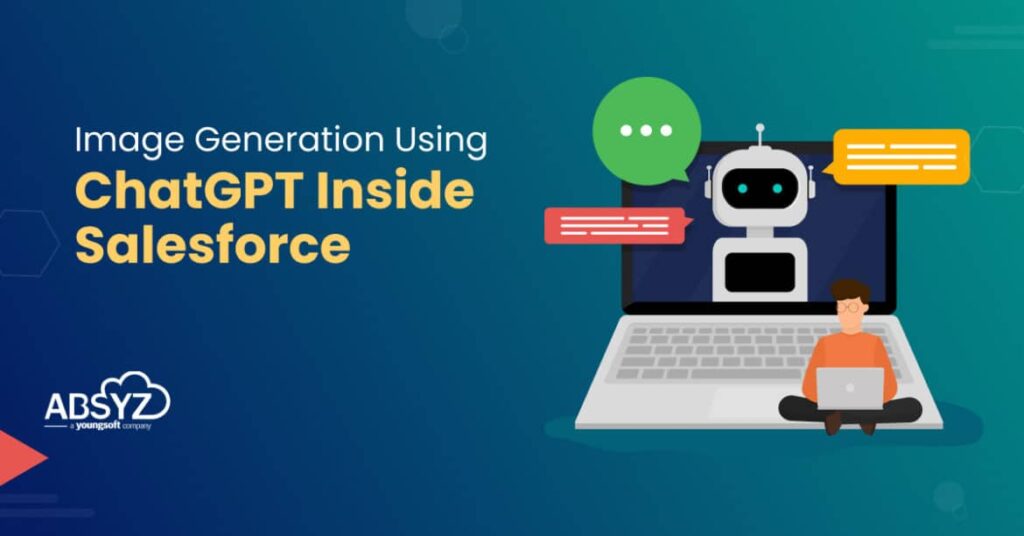What is ChatGPT?
ChatGPT is an AI-powered language model developed by OpenAI. It is based on the GPT-3 architecture, which uses deep learning techniques to generate human-like responses to text-based prompts. ChatGPT has been pre-trained on a massive corpus of text data, which allows it to understand and generate natural language responses on a wide range of topics.
As a language model, ChatGPT can be used for a variety of applications, such as chatbots, language translation, content creation, and more. It has the ability to generate coherent and contextually relevant responses, and can even carry on conversations that feel like they are being held with a real human.
ChatGPT has been trained on a vast amount of data, which makes it a powerful tool for natural language processing tasks. Its ability to understand and generate human-like responses has the potential to transform the way we communicate and interact with technology.
What is Salesforce?
Salesforce is a cloud-based customer relationship management (CRM) software and platform that is designed to help businesses of all sizes manage their sales, marketing, customer service, and other aspects of their operations. Salesforce offers a wide range of tools and features that are designed to help businesses improve their customer engagement and build lasting relationships with their customers.
Salesforce offers a variety of products and services, including Sales Cloud, Service Cloud, Marketing Cloud, Commerce Cloud, and more. Each product is designed to help businesses manage specific aspects of their operations, such as sales, customer service, marketing, or e-commerce.
Salesforce is known for its user-friendly interface, customizable dashboards and reports, and powerful automation and integration capabilities. The platform can be customized to meet the unique needs of each business, and it is available on a subscription basis, which makes it accessible to businesses of all sizes.
Here, Salesforce is a powerful tool for businesses that want to improve their customer engagement, streamline their operations, and grow. It has become one of the most popular CRM platforms in the world, with millions of users across a wide range of industries.
Key Features of ChatGPT
ChatGPT is an AI-powered language model based on the GPT-3 architecture. It has several key features and capabilities that make it a powerful tool for natural language processing tasks. Here are a few of the most important ones:
1) Natural Language Processing: ChatGPT can understand natural language and generate human-like responses to text-based prompts. It can carry on conversations with users that feel like they are being held with a real human.
2) Contextual Understanding: ChatGPT can understand the context of a conversation and generate responses that are relevant to the topic at hand. It can also generate responses that take into account previous messages in the conversation.
3) Wide Range of Topics: ChatGPT has been trained on a massive corpus of text data, which allows it to understand and generate responses on a wide range of topics. It can provide helpful and informative responses on everything from history to science to pop culture.
4) Customizable Responses: ChatGPT can be customized to generate responses that align with a specific brand or business. This makes it a powerful tool for chatbots, customer service, and other applications.
5) Multilingual Support: ChatGPT has the ability to understand and generate responses in multiple languages, which makes it a powerful tool for language translation and other multilingual applications.
ChatGPT is a powerful language model with several key features and capabilities that make it a valuable tool for natural language processing tasks.
Key Features of Salesforce
Salesforce is a cloud-based customer relationship management (CRM) software that offers a wide range of features and capabilities to help businesses manage their sales, marketing, customer service, and other aspects of their operations. Here are a few key features and capabilities of Salesforce:
1) Sales Cloud: Salesforce’s Sales Cloud is a comprehensive sales management system that includes features such as lead management, opportunity management, forecasting, and reporting. It allows businesses to track their sales pipeline and manage customer interactions from a single platform.
2) Service Cloud: Salesforce’s Service Cloud is a customer service management system that allows businesses to manage customer inquiries, requests, and complaints from a single platform. It includes features such as case management, knowledge base management, and omni-channel support.
3) Marketing Cloud: Salesforce’s Marketing Cloud is a marketing automation system that allows businesses to create and execute targeted marketing campaigns across multiple channels, including email, social media, and mobile. It includes features such as email marketing, social media management, and campaign analytics.
4) Commerce Cloud: Salesforce’s Commerce Cloud is an ecommerce platform that allows businesses to create and manage their online storefronts. It includes features such as product management, order management, and payment processing.
5) Customizable: Salesforce is highly customizable and can be tailored to meet the specific needs of each business. It offers a wide range of customization options, including custom fields, workflows, and user interfaces.
6) Integration: Salesforce integrates with a wide range of third-party applications and services, including marketing automation, e-commerce, and accounting software. This allows businesses to streamline their operations and automate their workflows.
7) Mobile: Salesforce offers mobile apps for iOS and Android devices, which allow users to access their data and workflows from anywhere.
Salesforce is a powerful CRM platform that offers a wide range of features and capabilities to help businesses manage their operations and engage with their customers.
Image Generation using ChatGPT inside Salesforce
To extend the system capability and bring in the feature of generating the image inside the Salesforce using ChatGPT we need to use the OpenAI APIs (Application Programming Interfaces) and Open AI provides the following APIs:
1) GPT-3 API: This API allows developers to integrate OpenAI’s GPT-3 (Generative Pre-trained Transformer 3) language model into their applications. It enables applications to generate human-like text, translate languages, summarize articles, and answer questions.
2) DALL-E API: This API allows developers to access OpenAI’s DALL-E (a neural network-based image generation model) to generate custom images based on text inputs. This API can be used for a wide range of applications, such as image generation for marketing, branding, or e-commerce.
3) Codex API: This API allows developers to access OpenAI’s Codex, a language model that can understand and generate code. It can help automate coding tasks, suggest code snippets, and help with debugging.
4) GPT-J API: This API allows developers to access OpenAI’s GPT-J, an open-source version of the GPT language model. It provides access to a powerful natural language processing engine that can be used for a wide range of applications, such as chatbots, voice assistants, and language translation.
5) CLIP API: This API allows developers to access OpenAI’s CLIP (Contrastive Language-Image Pre-Training) model, which is a neural network-based model that can understand images and text together. It can be used for a wide range of applications, such as image search and recommendation engines.
OpenAI’s APIs provide developers with access to state-of-the-art AI models that can be used to power a wide range of applications. They allow businesses to leverage the latest advancements in AI without needing to invest in developing their own models. In order to use any of the above we need to authenticate the Salesforce and Open AI via API key.
Follow the below steps to get the Open AI API key:
- Go to Open AI.
- At the top, you will see developers at the navigation bar and upon clicking choose API reference which will redirect to the new tab.
- If you have an account Login or complete the Sign-Up process.
- The Open AI uses API keys for authentication.
- To create one, click on your profile icon and choose view API keys.
- Click on the “Create new secret key”
Now let’s understand the Image Generation process in ChatGPT.
Whenever we give an input or a prompt, the model will generate an image. Following the above line, we need to strictly adhere to how we send requests via code for the Open AI to understand so that it can generate the image for us. The request body is as follows:
{
“prompt”: “A cute baby sea otter”,
“n”: 2,
“size”: “1024×1024”
}
In the above code, there is a prompt which makes the Open AI understand what image has to be generated. The logic has been constructed in such a way that whenever the user gives the text/prompt or input the image will be generated.
Let’s see the process in action
Limitations of Image generation using ChatGPT inside Salesforce
There are several limitations to consider when using ChatGPT for image generation inside Salesforce. They are as follows:
1) Data availability: ChatGPT relies on large amounts of high-quality training data to generate images. If there is limited data available, or if the data is of poor quality, the generated images may not be accurate or useful.
2) Computational resources: Image generation using ChatGPT is computationally intensive, requiring significant processing power and memory. This can be a challenge for organizations with limited computational resources.
3) Training time: The training time required for ChatGPT to generate high-quality images can be lengthy, potentially taking days or even weeks.
4) Quality control: There may be errors or artifacts in the generated images, and it may be difficult to control or correct these issues.
5) Legal and ethical considerations: There may be legal and ethical considerations when using ChatGPT to generate images, particularly if the images include sensitive or proprietary information.
6) Integration: Integrating ChatGPT into Salesforce may require significant technical expertise and resources, particularly if the system needs to be customized or adapted to specific business needs.
We know that the ChatGPT has the potential to be a powerful tool for image generation in Salesforce, but the above limitations have to be considered before implementing it in a business setting.
Let me know your thoughts and if you want to write something you can do at sangamesh.gella@absyz.com